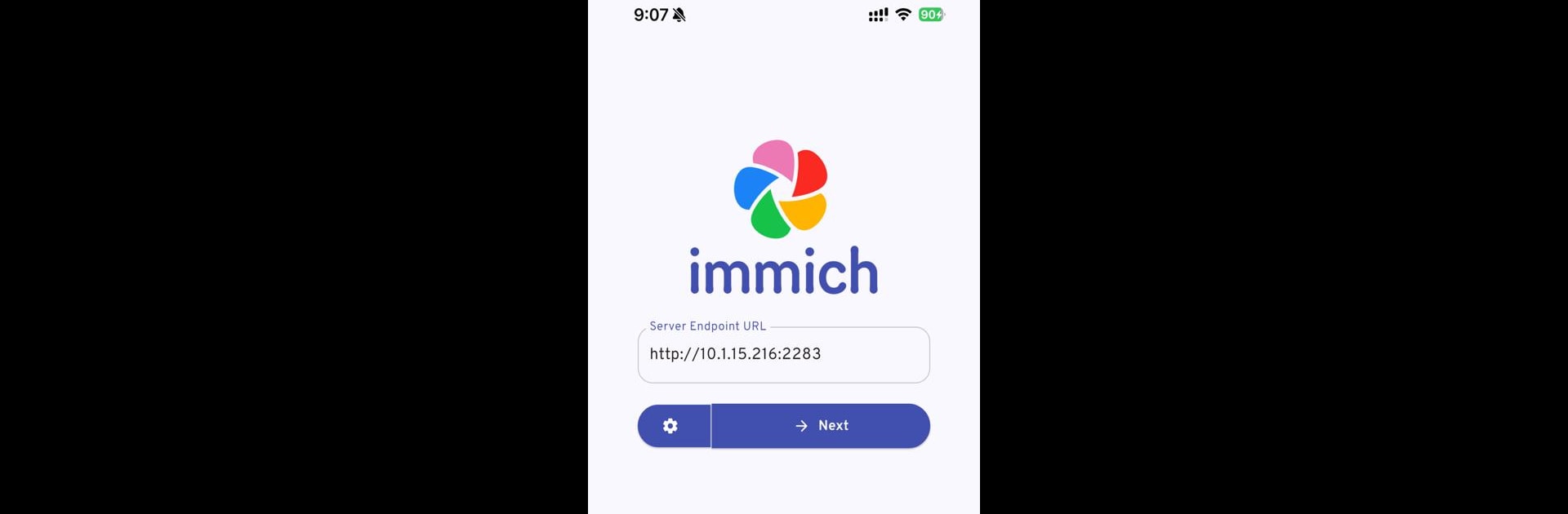What’s better than using Immich by altran1502? Well, try it on a big screen, on your PC or Mac, with BlueStacks to see the difference.
About the App
Meet Immich, your personal photo and video backup companion. If you’re someone who prefers keeping your memories safe on your own server rather than handing them over to a cloud giant, this one’s got your name on it. With Immich, set up your own storage for photos and videos, then use your phone to easily upload, organize, and even explore where your memories were made—all with handy features that make managing your media almost fun.
App Features
-
Seamless Uploads
Quickly upload photos and videos straight from your phone. Just select your favorites (or everything), and Immich takes care of the rest—no guesswork, no extra clicks needed. -
Multi-User Friendly
Got friends or family who want in? Immich supports multiple users, so everyone gets their own private corner for storing memories. -
Easy Browsing
Find what you’re after in a snap with an intuitive drag-scroll bar. Scrolling through thousands of images doesn’t have to be a chore. -
Automatic Backup
Turn on auto-backup and let the app handle things. New photos and videos get saved to your server without you lifting a finger. -
Smart Format Support
Backup images in modern formats like HEIC/HEIF without stress—just shoot and save, no conversions required. -
Handy Details
Check out full EXIF info, including when and how each photo was taken, right from the app. -
Real-Time Multi-Device Uploads
Have multiple people uploading at once? Immich updates in real time so you never miss new additions. -
Smarter Organization with Image Tagging
The app uses advanced tagging based on the ImageNet dataset, making it easier to sort and find specific photos. -
Object and Scene Detection
It’s not just about faces—Immich recognizes objects using the COCO SSD dataset, so searching for that picture with your dog in the park is a breeze. -
Flexible Search
Track down photos by tags or dig deep into EXIF data like camera make, lens type, or even image orientation. -
Easy Desktop Uploads
Use the Immich CLI tools to transfer media from your computer or server. No hassle, just bulk uploads whenever you need. -
Location Insights
Ever wonder exactly where a memory happened? Immich pulls location data from your photos and can show it right on a map using OpenStreetMap. -
Curated Places & Objects
Looking for photos from the beach last summer or your favorite concert? Discover curated locations and objects on the search page—it’s a fun way to relive moments.
You can enjoy all of Immich’s features natively on your phone or take things to a bigger screen with BlueStacks, making team backups and organization even more accessible.
BlueStacks gives you the much-needed freedom to experience your favorite apps on a bigger screen. Get it now.