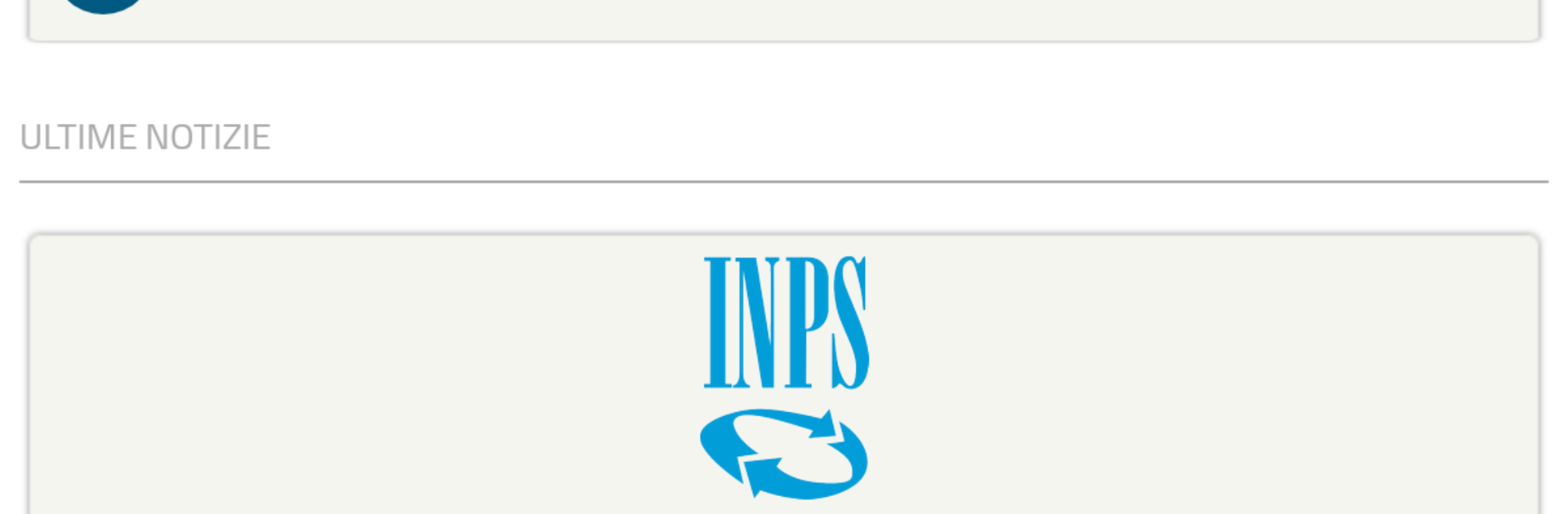What’s better than using INPS mobile per Tablet by Istituto Nazionale Previdenza Sociale? Well, try it on a big screen, on your PC or Mac, with BlueStacks to see the difference.
About the App
INPS mobile per Tablet keeps your INPS world in one clean, touch-friendly place. From pension info to benefit requests and payment updates, it’s all right there on your tablet with quick navigation and clear categories. Browse what’s available, then sign in only when you actually need to use a personal service.
App Features
- Tablet-first interface: A modern layout with a simple tab bar and a short onboarding tutorial that shows you around on first launch.
- Browse by theme or user type: Find services grouped by topics (pensions, benefits, employers, and more) or by who you are.
- Sign in when it matters: Explore the full catalog without logging in; access personal data with your codice fiscale and PIN or authenticate with SPID.
- Pensions and contributions: Check your contribution record, view private and public pension payslips, download the ObisM certificate, estimate your future pension, and see your quota cedibile.
- Applications and statuses: Track pension requests, NASpI, agricultural unemployment, ANF for domestic workers and Gestione Separata, Bonus Nido, Premio Nascita, and outcomes for disability assessments.
- Employers and domestic work: Pay domestic workers, simulate contributions, consult the Cassetto Previdenziale Aziende, and review company-managed ANF payments.
- Payments and documents: Monitor payment status, handle riscatto/ricongiunzione/rendite payments, and access your Certificazione Unica, with alerts via in-app notifications.
- Communication and help: Use INPS Risponde, check your in-app mailbox, and report technical issues directly from the app.
- News and social: Read the latest news and press releases and view the Institute’s social channels from the main screen.
- Favorites and search: Star the services you use most and find anything fast with a built-in search by name.
- In-person and other options: Locate payment points and voucher purchase/redeem spots, find branch counters, and view APE (Anticipo finanziario a garanzia pensionistica) information.
- Desktop-friendly option: Prefer a larger display? You can run INPS mobile per Tablet on your PC or Mac using BlueStacks for a roomier view.
Developed by Istituto Nazionale Previdenza Sociale. Genre: Tools.
Ready to experience INPS mobile per Tablet on a bigger screen, in all its glory? Download BlueStacks now.