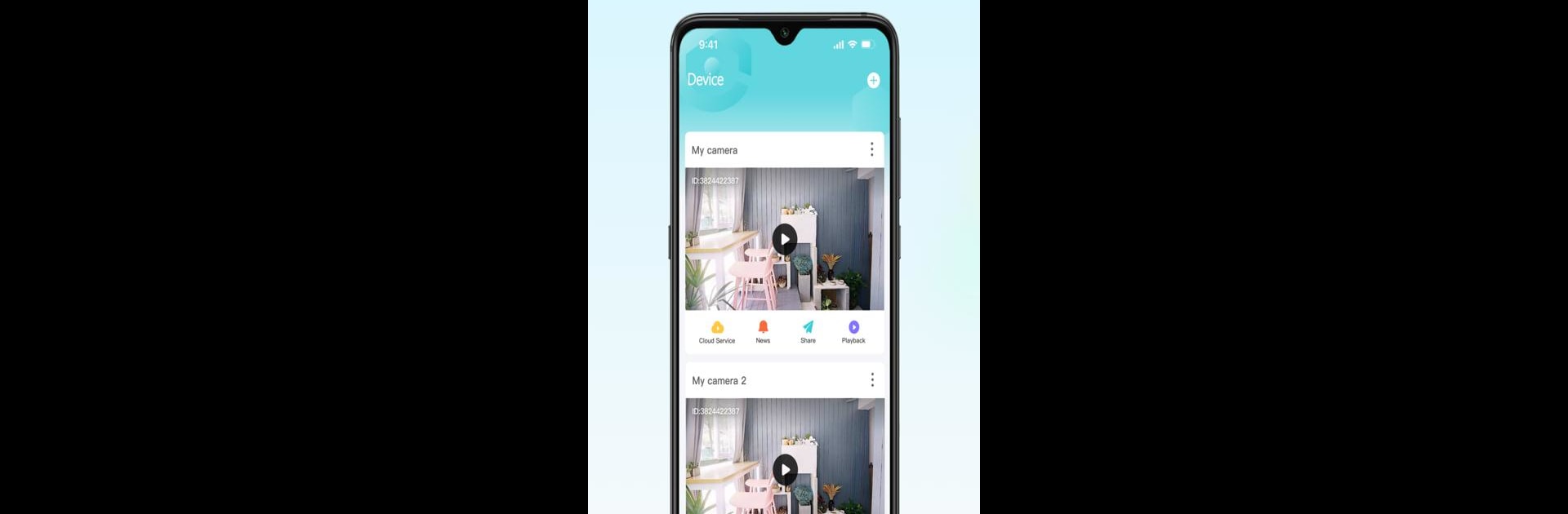Why limit yourself to your small screen on the phone? Run iSee Home, an app by Wu peilin, best experienced on your PC or Mac with BlueStacks, the world’s #1 Android emulator.
About the App
Ever wonder what’s going on at home when you’re away? iSee Home by Wu peilin lets you keep an eye on things no matter where you are. Whether you’re checking the front porch or just want to see if the dog’s up to any mischief, this handy Tools app puts your home’s video feeds within quick reach on your phone—or even on your PC with BlueStacks.
App Features
-
Simple Device Setup
Hook up all your cameras and monitoring devices without extra hassle. iSee Home makes it easy to add new gadgets, get them connected, and control them from one spot. -
Live Video Access
Curious what’s happening right now? Tap in to live video streams from anywhere and get a clear look at every corner you care about, whether it’s the living room or backyard. -
Instant Alerts
If something unusual pops up—say, someone taking a peek at your mailbox—iSee Home doesn’t waste time. You’ll get a notification on your phone the moment motion or a security trigger is picked up. -
Cloud Playback & Storage
Missed something? No sweat. All your video footage is saved securely in the cloud. You can replay the action anytime, check for specific events, and know your recordings are backed up. -
Arming & Notification Controls
Turn on detection features to make sure the app’s watching for surprises when you can’t be. Manage how and when you get alerts, all from a clean and user-friendly dashboard.
Eager to take your app experience to the next level? Start right away by downloading BlueStacks on your PC or Mac.