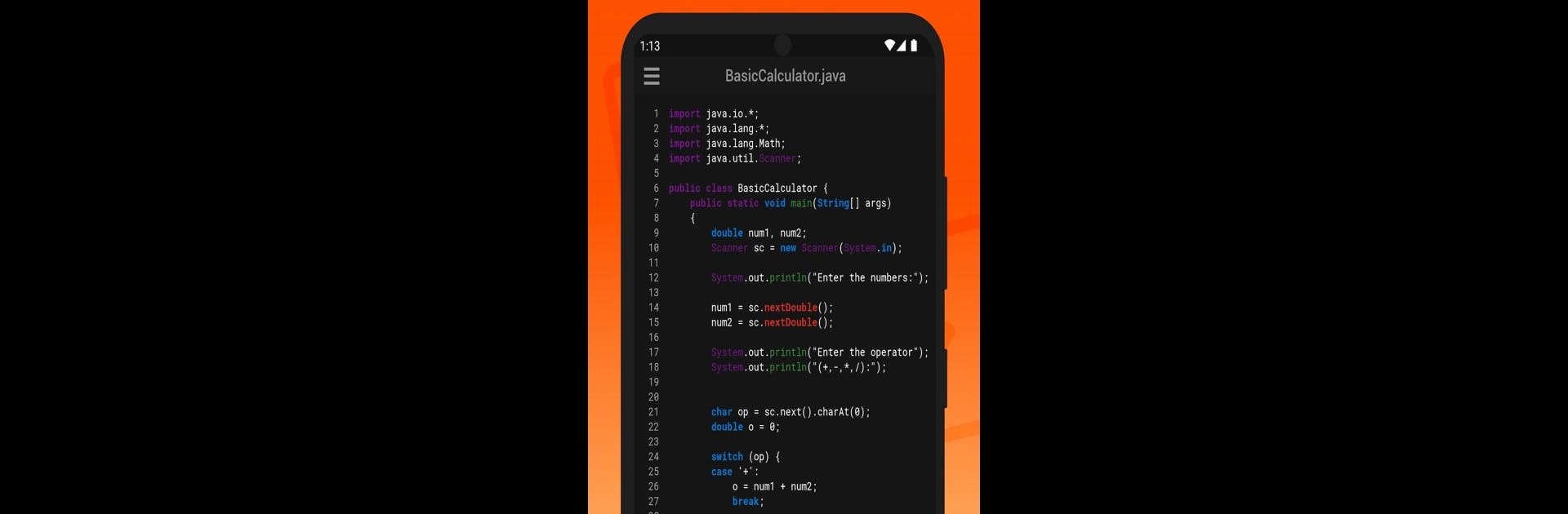Upgrade your experience. Try JDoodle: Code Compiler, the fantastic Tools app from Nutpan Pty Ltd, from the comfort of your laptop, PC, or Mac, only on BlueStacks.
About the App
JDoodle: Code Compiler makes programming incredibly accessible—right from your phone. Whether you’re practicing your coding skills on the bus or troubleshooting homework at midnight, this app’s ready for all your coding needs. Built by Nutpan Pty Ltd, it’s a super flexible toolbox for anyone who likes to create, debug, or test code without digging out the laptop.
App Features
-
Pocket-Sized Code Editor
Write, edit, and compile your code for Java, Python, C++, and many other languages anytime, anywhere. You don’t need to be glued to a desk to keep those projects moving. -
AI Code Powers
Run into a weird bug or just feeling curious? The AI Code Debug & Execute modes can help you spot issues, try solutions, or even generate new code for you. It’s like having a coding buddy on standby. -
Support for Tons of Languages
If you’re jumping between personal projects or class assignments, JDoodle: Code Compiler’s got you covered—it handles more than 85 languages. No more bouncing between different apps just to run a quick script. -
Work With Multiple Files
Need to tackle a bigger project? Organize and navigate multiple files right inside the app. It’s great for both simple scripts and more complex assignments. -
Collaboration and Sharing
Save your work, sync across devices, and control exactly who can view or edit what you’re working on. Great for sharing code with friends, or keeping your next big idea under wraps. -
Mobile-First Design
Whether you’re testing quick code or building something serious, the interface just feels right for mobile—and it works smoothly, even if you’re using BlueStacks on your desktop.
Big screen. Bigger performance. Use BlueStacks on your PC or Mac to run your favorite apps.