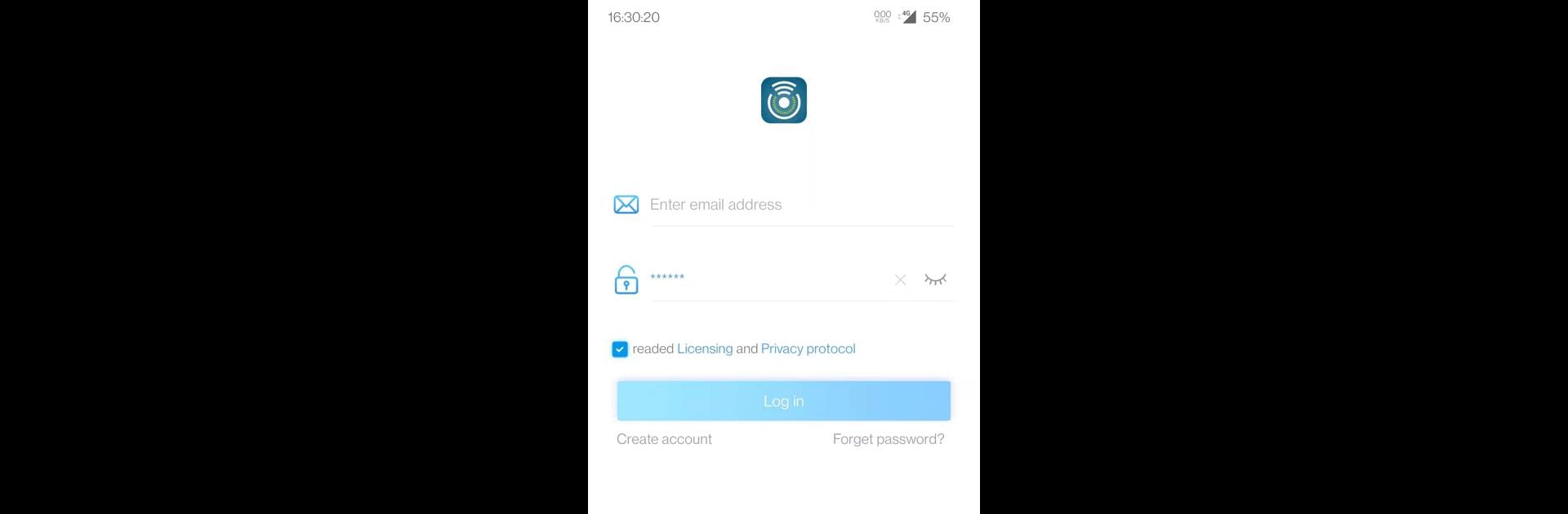Get freedom from your phone’s obvious limitations. Use Jebao Aqua, made by Jebao, a Tools app on your PC or Mac with BlueStacks, and level up your experience.
About the App
Ever wish you could manage your aquarium gear with just a few taps? Jebao Aqua, from Jebao, keeps your tanks running smoothly right from your phone (or, if you’re using BlueStacks, even from your computer). Whether you’ve got pumps, lights, or wave makers set up, this app makes it easy to stay in control, no matter where you are.
App Features
-
Wireless Device Control
Adjust your Jebao smart aquarium equipment from anywhere—no need to be tied to one spot. Tweak pumps, wave makers, and lights whenever you want. -
Easy Scheduling
Set up automatic routines for your devices. Want your lights on a timer or pumps to run at certain hours? Schedule it and the app handles the rest. -
Custom Wave Modes
Play around with different wave patterns for your aquatic setup. There’s a whole bunch of modes, so you can pick the one that suits your tank best. -
Flow Calibration for Dosing Pumps
Make sure your dosing pump delivers just the amount you want. You can calibrate the flow directly through the app for better accuracy. -
Individual Pump Timing
Need each pump to run on its own unique schedule? No problem. This feature lets you set timing for every pump head separately. -
Supports Jecod and Jebao Products
Works with both Jecod and Jebao smart gear, so you get plenty of options as your setup grows.
Switch to BlueStacks and make the most of your apps on your PC or Mac.