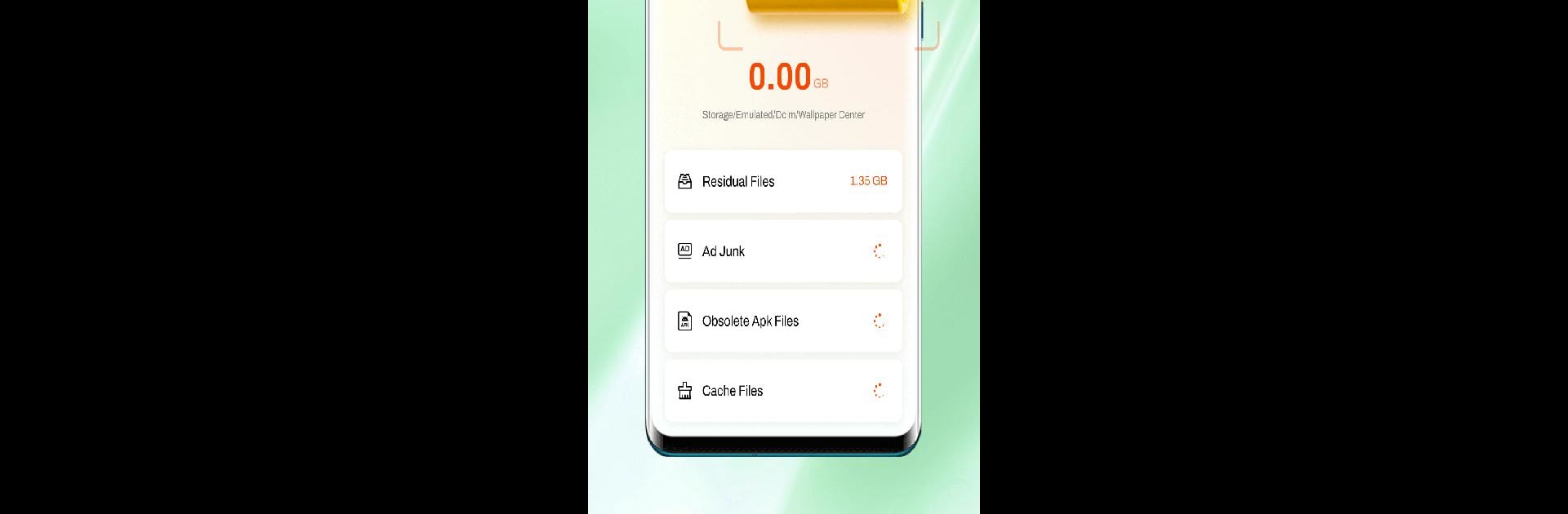Why limit yourself to your small screen on the phone? Run Junk File Destroyer, an app by 9jaboizgist, best experienced on your PC or Mac with BlueStacks, the world’s #1 Android emulator.
About the App
Ever wish your phone could just clean itself? Junk File Destroyer by 9jaboizgist makes that a breeze. This handy little tool goes after all those sneaky files taking up space—think leftover downloads, cache, and random clutter you probably don’t even know is there. If you’re tired of that “out of storage” warning popping up or your device slowing down, this might be just what you need. Easy to use and straightforward, it’s designed to help your phone breathe easy again in just a few taps.
App Features
-
Junk Cleaner
Tired of hunting for files you don’t remember downloading? The app finds all those pesky junk files and wipes them out, freeing up valuable storage space and helping your device run smoother. -
Quick Scan
No need to wait around—start a scan anytime and Junk File Destroyer will quickly sift through your phone’s storage and pick out files that are safe to delete. -
Simple Controls
Everything’s laid out with clarity in mind, so you don’t need to worry about complicated settings. Just tap to clean and you’re done. -
Storage Insights
See exactly what’s eating up space on your device. The app offers a clear snapshot of your storage, so you know what’s going on at a glance. -
Works Across Devices
Whether you’re on your phone or running things on BlueStacks, it’s all fast and hassle-free. The experience stays smooth, no matter where you’re using it.
Junk File Destroyer is one of those apps in the Tools genre that makes your day-to-day a little less stressful, taking care of digital clutter so you don’t have to.
Big screen. Bigger performance. Use BlueStacks on your PC or Mac to run your favorite apps.