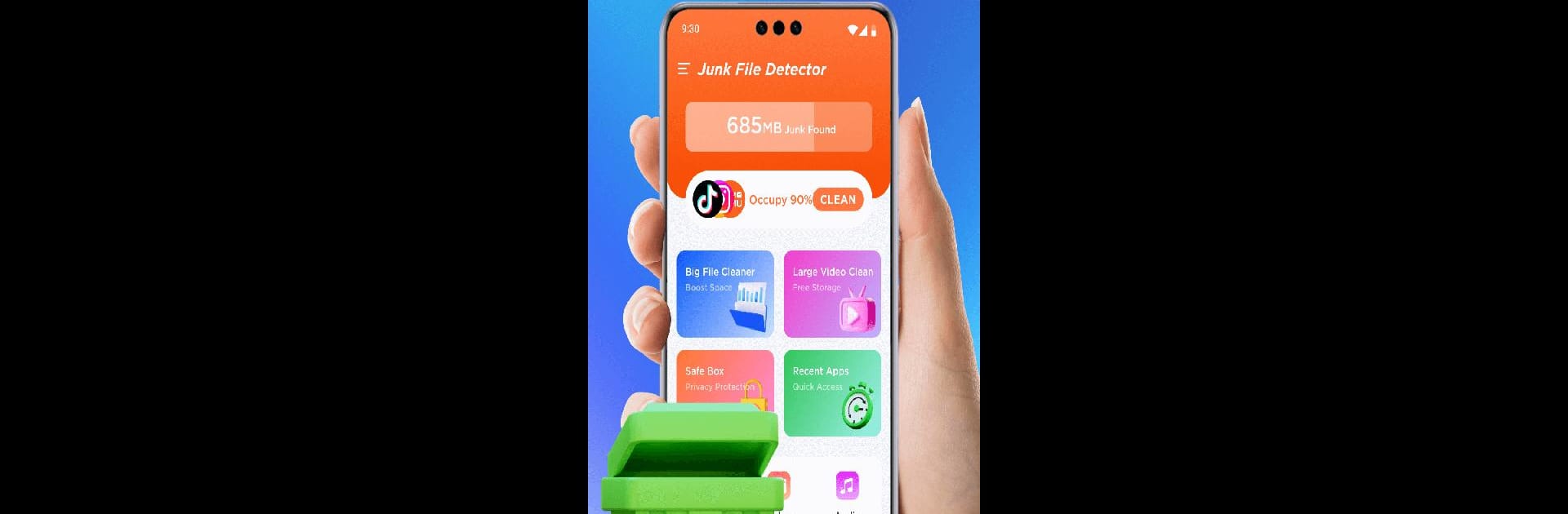Upgrade your experience. Try Junk File Detector, the fantastic Tools app from Gyges, from the comfort of your laptop, PC, or Mac, only on BlueStacks.
Junk File Detector is one of those apps that’s all about keeping your phone feeling fast and free of clutter. When opening it up, it jumps right into scanning stuff like leftover files, old caches, or even those APK downloads you thought were gone ages ago. There’s a kind of satisfying feeling watching it pinpoint all the scraps hiding out in the corners of your storage. The app’s storage analyzer makes things super simple—shows what’s taking up space with these clear, easy-to-read visuals, so there’s no guessing or tech jargon to decode. No digging around in settings or hunting for hidden folders.
On a PC with BlueStacks, it actually feels a bit smoother than on a small phone screen. It’s quick to run a scan, and it lays out everything it found, so it’s easy to decide what to keep or toss. There aren’t a bunch of complicated options to slow things down. It’s just a straightforward tool that helps clean up the digital mess that builds up over time, and it does the job without making the process confusing or annoying. Anyone who hates running out of space would probably appreciate how direct and hassle-free it is.
Ready to experience Junk File Detector on a bigger screen, in all its glory? Download BlueStacks now.