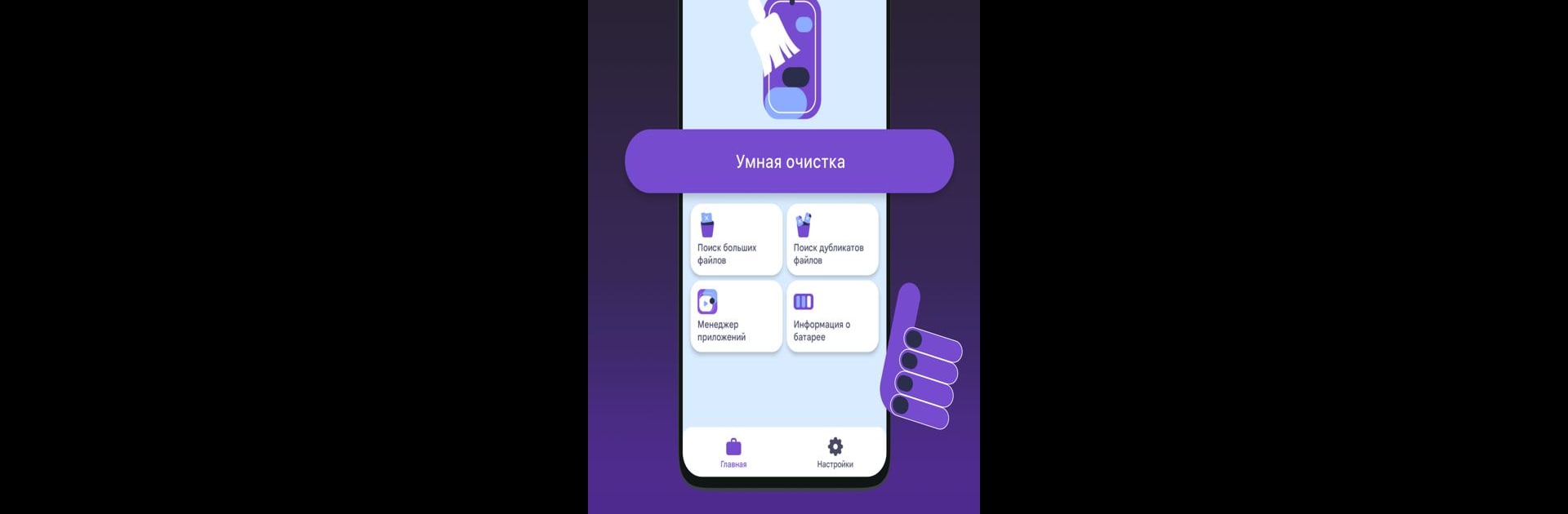Why limit yourself to your small screen on the phone? Run JWIZARD Cleaner, an app by CLEVERCONTROL LLC, best experienced on your PC or Mac with BlueStacks, the world’s #1 Android emulator.
About the App
Ever wish cleaning up your phone was just a tap away? JWIZARD Cleaner makes that a reality. Designed by CLEVERCONTROL LLC, this handy Tools app helps you clear out clutter, free up storage, and keep your device running smoothly—without all the technical fuss. Whether you’re running low on space or just want your phone to stop lagging, you’ll find this app pretty intuitive and straightforward. Expect smart tools, quick results, and an experience that feels—well, pretty refreshing. Oh, and if you’re using BlueStacks, things run just as smoothly.
App Features
-
Smart Junk Scanner
Automatically scans for leftover junk, system files, and cached data that you probably don’t even know are slowing down your phone. Just let it do its thing—no deep dives into your settings required. -
Duplicate File Remover
Finds and gets rid of those repetitive files that pile up over time. Don’t worry about accidentally deleting the important stuff; JWIZARD Cleaner singles out the true duplicates, so you keep what matters and ditch the rest. -
Video Compression Made Simple
Got videos eating up too much room? Compress them right inside the app. Adjust compression levels the way you want, and save space—without losing your favorite memories. -
Delete Large Files
Pinpoint and delete bulky files—photos, videos, audio, APKs, and others—that are clogging up your storage. It’s way easier than hunting them down one by one. -
All-in-One App Manager
Manage and organize your installed apps from one dashboard. Uninstall, sort, or just see what’s taking up the most room, all in a couple taps. -
Battery Insights
Keep tabs on your battery health and usage, so you’re never caught off guard by a dead phone when you need it most.
BlueStacks gives you the much-needed freedom to experience your favorite apps on a bigger screen. Get it now.