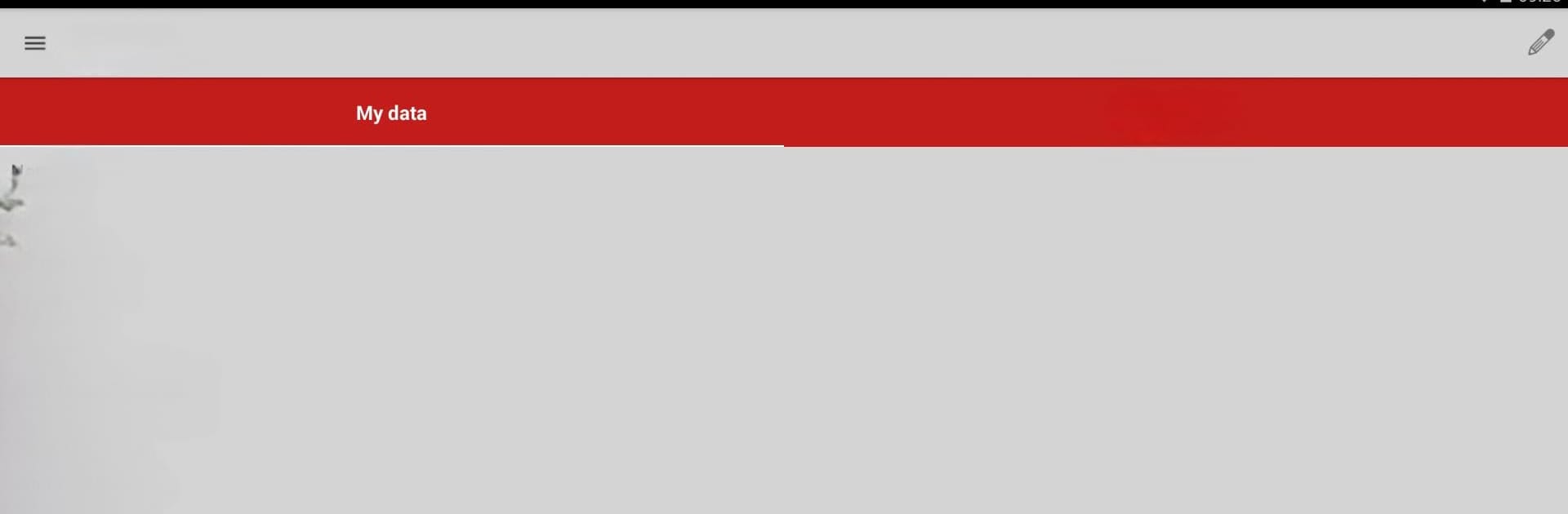Get freedom from your phone’s obvious limitations. Use Keyline Cloning Tool, made by Keyline Spa, a Tools app on your PC or Mac with BlueStacks, and level up your experience.
About the App
Need to clone car keys with transponders on the fly? The Keyline Cloning Tool from Keyline Spa is all about making that process quick and hassle-free for you. It’s designed with automotive pros in mind, turning your Android phone or tablet into a handy command center—just plug in your Keyline 884 Decryptor Mini and you’re set. Everything’s right at your fingertips: just tap, follow the prompts, and you’re good to go.
App Features
-
Cloning Versatility
Copy just about every major type of transponder in today’s car keys—fixed code, Philips® Crypto (both generations), Texas® Crypto, Texas® 80-bit, you name it. The app handles the complicated stuff so you don’t have to. -
TKM Tech Support
Got Megamos® Crypto transponders? With TKM technology built in, those are fair game too. -
Designed for On-The-Go Work
As long as your Android phone or tablet has USB OTG, you can connect the 884 Decryptor Mini and carry out your jobs wherever—you’re not tied to a bench or back office. -
Clear and Intuitive Workflow
No more second guessing. Simple on-screen steps guide you through each phase of the cloning process, from start to finish. Even the trickier procedures, like 80-bit Texas keys, come with on-screen reminders to prevent mistakes. -
Automatic Error Handling
If a cloning gets interrupted for something like a Texas 80-bit key, don’t sweat it—the app and the device can detect the issue and try to restore your original key. And, if something’s not right, you’ll get clear instructions for a manual reset. -
Made for Automotive Experts
Whether you’re a locksmith or you handle lots of car keys, the app’s layout and options are tailored for the fast pace of pro work. -
Optimized for Android Devices
Works seamlessly on OTG-compatible Android smartphones and tablets—and yes, if you’re running things on BlueStacks, you can still manage all the essential features just as easily.
Just a heads up: you’ll need the Keyline 884 Decryptor Mini device to use the app, but once you’re set up, you’re ready for serious car key cloning wherever you are.
BlueStacks gives you the much-needed freedom to experience your favorite apps on a bigger screen. Get it now.