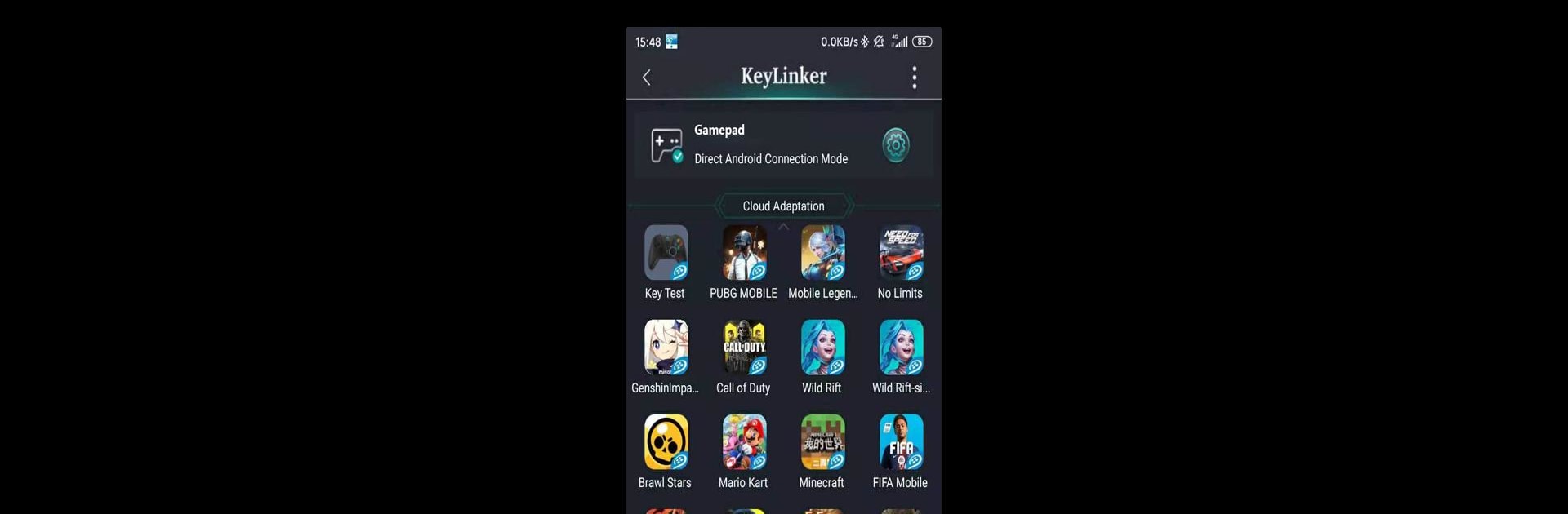Why limit yourself to your small screen on the phone? Run KeyLinker, an app by ShenZhen ZhiXu Technology Co., Ltd., best experienced on your PC or Mac with BlueStacks, the world’s #1 Android emulator.
About the App
KeyLinker makes customizing your game controller feel easy and personal. Whether you’re all about tuning how your joystick reacts or making each button do exactly what you want, this app gives you the freedom to tweak things just the way you like. Built by ShenZhen ZhiXu Technology Co., Ltd., KeyLinker is all about putting you in control—so your handle responds perfectly to your moves, no matter what you’re playing.
App Features
-
Hands-On Control Adjustment
Change up how your handle works—remap any button, set up combos, or adjust trigger sensitivity. Your controller, your rules. -
Light & Vibe Tweaks
Don’t just play, set the mood! Pick how bright your handle lights glow or dial the vibrations up (or down), depending on your preference. -
Flexible Joystick Settings
Tweak the way your joysticks and triggers respond. Whether you like a hair-trigger approach or something more mellow, you’re covered. -
Touch Point Mapping
Move button touch points around to match your phone’s screen and your favorite games. Great for odd layouts or games that need special setups. -
Multi-Device Connection
Use the handle with this app while it’s also hooked up to other devices. You don’t have to choose—just connect and play. -
Built for Compatibility
Works seamlessly with different phones and a bunch of games. If you switch things up a lot, you’ll appreciate how it just, well, works. -
Smooth Experience on BlueStacks
Want to set everything up from your computer? KeyLinker runs smoothly on BlueStacks, making adjustments even easier if you’re using a PC or laptop.
BlueStacks gives you the much-needed freedom to experience your favorite apps on a bigger screen. Get it now.