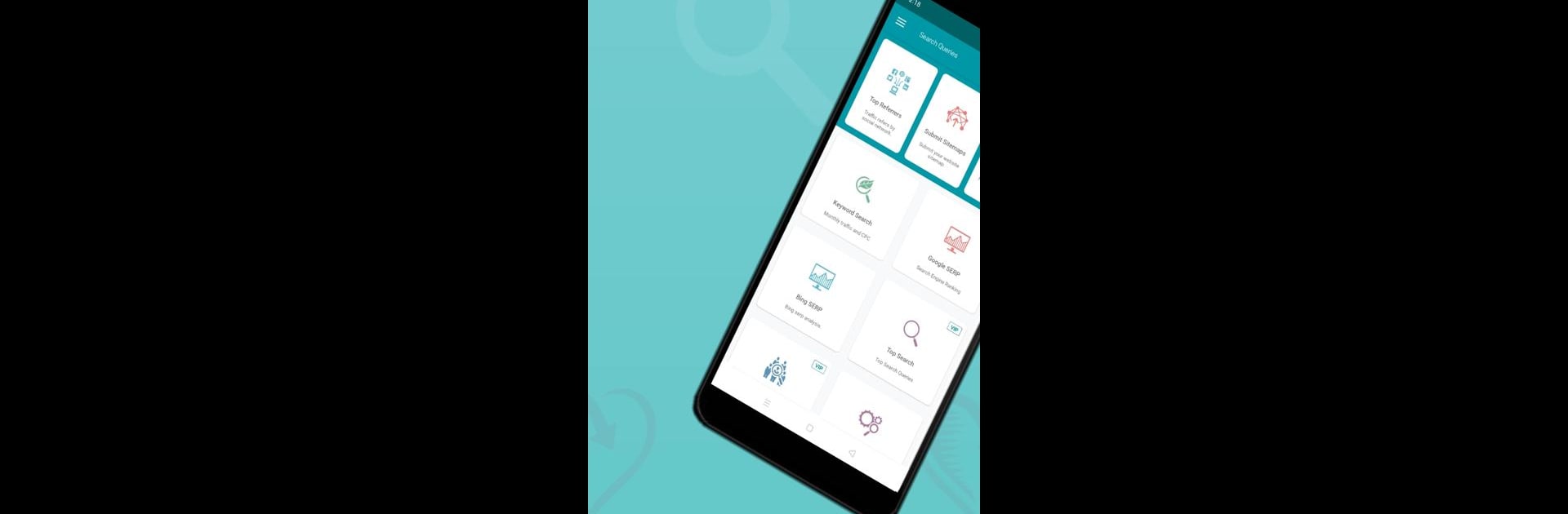Why limit yourself to your small screen on the phone? Run Keyword Planner: TAG, SEO, ASO, an app by PiePre Tech, best experienced on your PC or Mac with BlueStacks, the world’s #1 Android emulator.
About the App
Ever wondered if you’re targeting the right keywords for your website, blog, or app? Keyword Planner: TAG, SEO, ASO by PiePre Tech takes the guesswork out of keyword research so you can sharpen your campaigns, optimize your SEO, and find the tags that make content actually discoverable. Designed for anyone—whether you’re running an online business, creating videos, or just giving SEO a try—this app brings together a bunch of handy tools in a straightforward, easy-to-use package.
App Features
-
Comprehensive Keyword Research
Grab details like search volume and cost-per-click for keywords you care about. Need keyword suggestions? They’ve got those, too. -
SERP Position Tracking
Not sure where you stand in Google or Bing results? Check your search engine ranking positions for keywords and keep tabs on your progress. -
Top Search Queries Analysis
Peek at which keywords are driving the most traffic to any site. It’s a quick way to spot trends—very handy for planning your next move. -
Competitor Insights
Curious about the competition? Find out what keywords and strategies your rivals are using so you can stay a step ahead. -
Keyword Density Tool
See how often keywords show up on your page or article. Great for balancing your content for readers and search engines. -
Link Checker
Get a clear picture of both internal and external links on any website. Handy for spotting opportunities or potential issues. -
Robots.txt & Crawlability Check
Quickly review a site’s robots.txt to see what’s allowed and what isn’t. Helps keep your web pages visible where they need to be. -
Mobile Responsiveness Testing
Make sure a site looks and works great on phones and tablets—not just desktops. -
Traffic Source Exploration
See which websites are sending visitors your way with the Top Referrers tool. -
Sitemap Finder & Submission
Locate your site’s sitemap and submit it straight to search engines, right from within the app. -
Indexed Pages Viewer
Know exactly which articles or pages are currently indexed and showing up in search results. -
HTTP Headers Info
Dive into raw HTTP headers and content language—get a little nerdy if you want. -
Website Speed Test
Check how quickly your website loads from different spots around the globe. -
Backlink Analysis
View a list of backlinks, keep an eye on new ones, and flag any poor-quality links pointing to your site.
If you open Keyword Planner: TAG, SEO, ASO on BlueStacks, you’ll find all these features just as accessible as on your mobile—maybe even more comfortable to use with a mouse and keyboard.
Switch to BlueStacks and make the most of your apps on your PC or Mac.