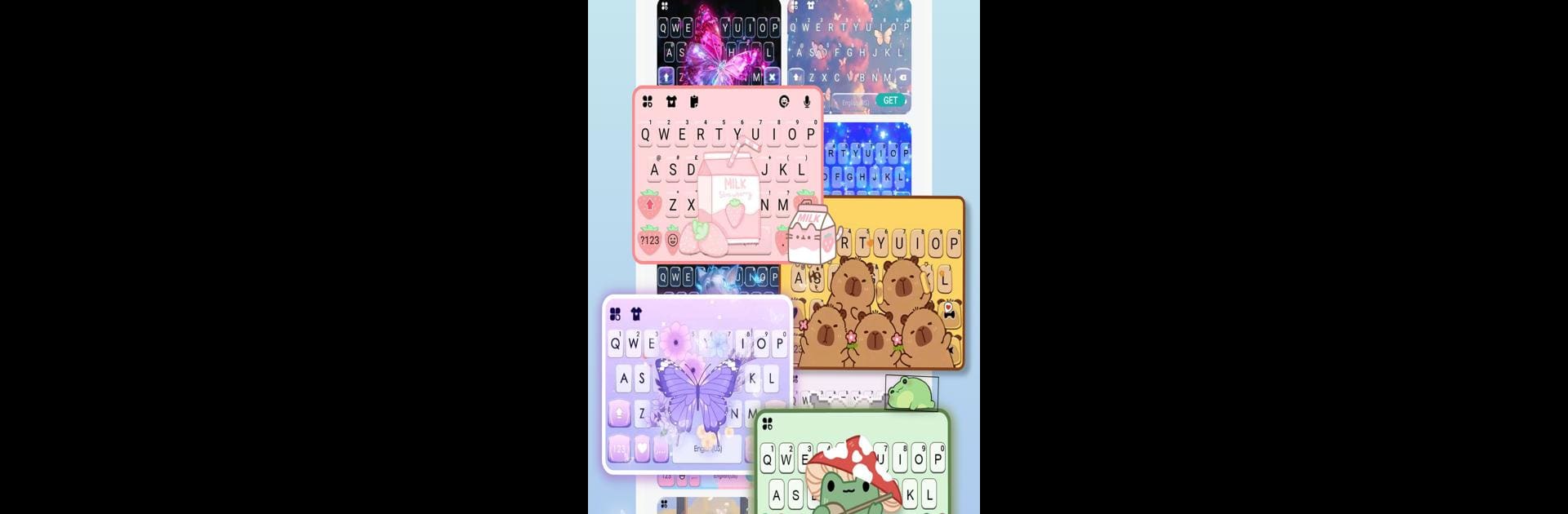What’s better than using Kika Keyboard: Custom themes by Kika AI Team? Well, try it on a big screen, on your PC or Mac, with BlueStacks to see the difference.
About the App
Kika Keyboard: Custom themes is all about making your phone feel like your own. Tired of the same old, plain keyboard? Here’s your chance to switch things up with thousands of lively themes, fonts, and really fun emojis—all rolled into one smooth typing experience. Whether you’re chatting with friends or personalizing every inch of your device, this app lets you play around and find your style.
App Features
-
Tons of Keyboard Themes
Pick from thousands of eye-catching keyboard themes. Want anime vibes, neon lights, or something cute and sparkly? New designs drop every day, so you’ll always find something fresh that fits your mood. -
Custom Lock Screen & Backgrounds
Match your keyboard to your lock screen for a look that’s totally you. There are aesthetic, cool, and even fancy options that’ll make your device feel totally refreshed. -
Home Screen Widgets
Jazz up your home screen with live weather, clocks, calendars, gorgeous photo frames, and battery monitors. Plus, over a thousand icon designs help create an effortlessly coordinated look. -
Emoji & Sticker Keyboard
Making your conversations pop is easy—there’s an endless supply of hilarious emojis, expressive kaomojis, and animated stickers to help you say exactly how you’re feeling. -
Photo & Custom Keyboards
Want your own photo as a keyboard background? Just pick an image from your gallery, tweak the keys, play with colors, and personalize everything—even the tapping effects! -
Cool Fonts
Spice up your texts and social media with creative, stylish fonts that help your words stand out. -
Fast & Smart Typing Tools
Swipe to type, resize the layout, or split the keyboard to fit your hand just right. Smart suggestions, voice input, and instant autocorrect keep things speedy and typo-free. -
Supports 150+ Languages
Chat with friends around the world, thanks to wide language support.
Your privacy stays protected, and everything runs smoothly—especially if you’re using BlueStacks. Developed by the Kika AI Team, Kika Keyboard: Custom themes makes typing more fun and personal than ever.
Ready to experience Kika Keyboard: Custom themes on a bigger screen, in all its glory? Download BlueStacks now.