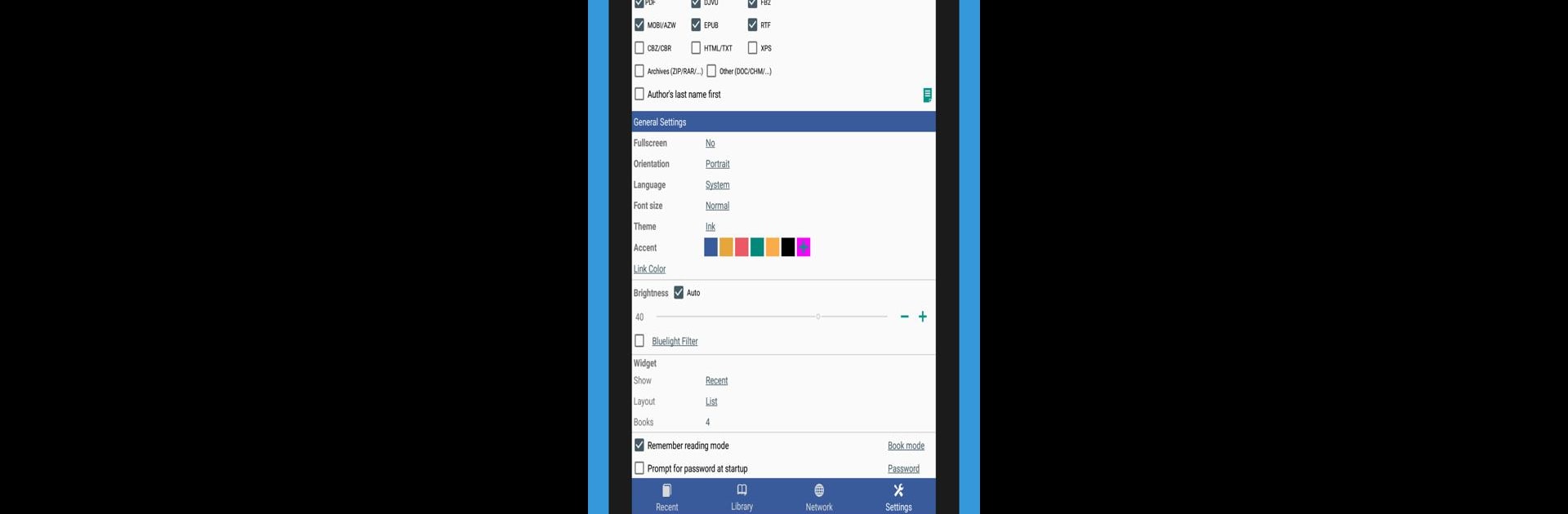Multitask effortlessly on your PC or Mac as you try out KReader PRO: kindle read all formats (no Ads), a Tools app by HK-Developer on BlueStacks.
About the App
Looking for a no-nonsense way to read all your favorite digital books and documents? KReader PRO: kindle read all formats (no Ads) by HK-Developer takes the hassle out of e-reading. Whether you’re a fan of PDFs, EPUBs, comics, or even obscure file types, this Tools app has you covered with a clean, clutter-free interface. Expect a smooth reading journey with customization options and extra handy features that make diving into everything from novels to research papers easy and comfortable.
App Features
-
Reads Nearly Anything
No need to worry about file compatibility—KReader PRO: kindle read all formats (no Ads) handles everything from PDF, EPUB, and MOBI to CBZ for comics and more, even straight from zip files. -
Smart Library Organization
Build your personal library just the way you want. Choose exactly which folders and file types to scan, view your collection as a tidy list or cool grid, and sort documents by date, name, or whatever’s easiest for you. -
Effortless Document Discovery
Finding your next read is simple. Use the auto-scan for instant collection updates, browse your folders, or jump back into recent reads with clear progress bars. -
Personalized Reading Modes
Give your eyes a break—switch between day and night themes, lock your scroll to vertical, tweak text reflow, and even customize your background colors. Like to flip pages or scroll? You get to pick. -
Book Extras Galore
Add bookmarks, write annotations, translate or define tricky words, and easily jump between chapters or sections. The voice reading option means you can listen hands-free, too. -
Creative Music Mode
Got a long chapter ahead? Try out the auto-scrolling music mode and set the pace to match your favorite tunes—a surprisingly fun way to read along. -
Online Catalog Search
Easily search and download from online book catalogs. Need a format changed? The built-in conversion tool handles that so you don’t have to mess with extra apps. -
Multi-Language and Right-to-Left Support
Read in your preferred language, including right-to-left scripts like Hebrew or Arabic, with full support and smooth navigation. -
Quick Search & Advanced Filters
Hunting for a specific quote across multiple documents? Search functionality and filters keep everything at your fingertips. -
Keep Your Spot
The app always remembers where you left off—just pick up and keep going.
Plus, all this works great on your PC when using BlueStacks, making it even easier to enjoy on a bigger screen.
Switch to BlueStacks and make the most of your apps on your PC or Mac.