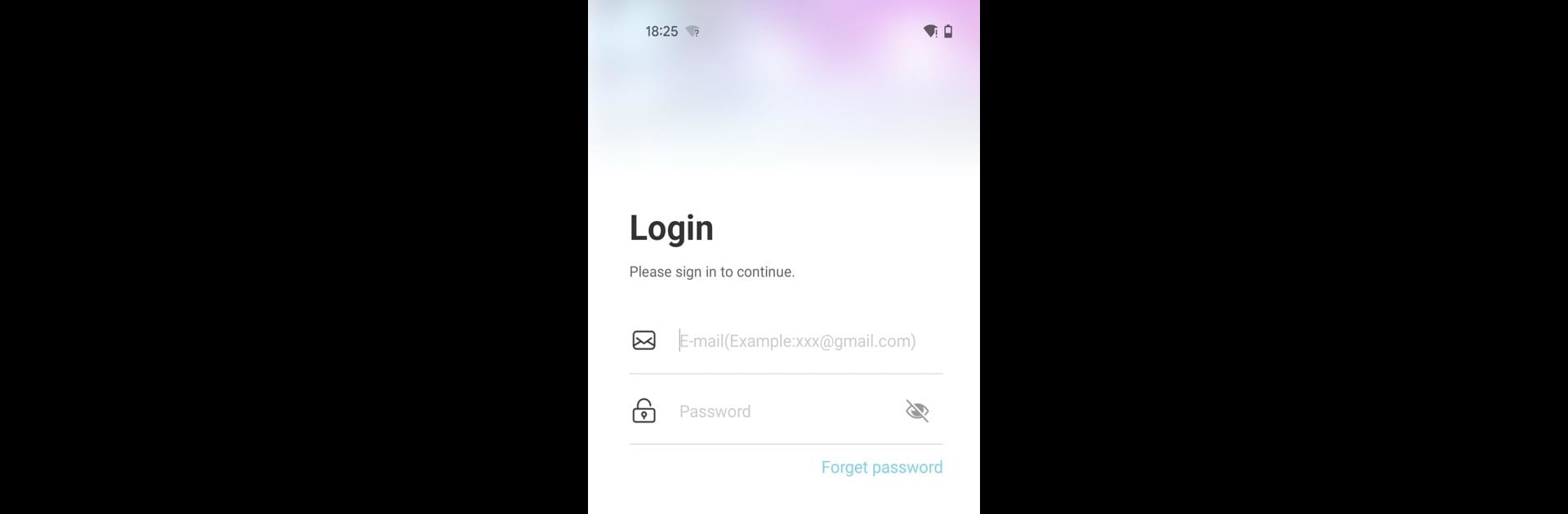What’s better than using KS Light by 华芯(东莞)科技有限公司? Well, try it on a big screen, on your PC or Mac, with BlueStacks to see the difference.
About the App
Looking for a simple way to manage all your smart lights? KS Light makes handling your home lighting an absolute breeze. Whether you’re setting the mood, getting ready for the day, or just relaxing, this app puts you in the driver’s seat—right from your phone. It’s designed to give you a smooth, straightforward experience, making smart light control feel like second nature.
App Features
-
All-in-One Light Control
Control all sorts of lights with a tap. Wake-up lights, starry sky projectors, LED strips, floor lamps, and even those cool sofa lights—handle them all in one spot. -
Custom Scenes
Set up your perfect vibe. Mix and match colors or brightness, or save your favorite combos for different times of day. -
Music Sync
Let your lights groove with your playlist. The music feature gets your lighting in sync with whatever you’re listening to—great for parties or kicking back after work. -
Smooth Adjustments
Change brightness and color without any fuss. If you love tweaking settings, KS Light gives you lots of options to get things just right. -
Simple Switching
Turn lights on or off for any room, no matter where you are in the house. You won’t have to get up to set the mood—it’s all within reach.
You can also use BlueStacks to get KS Light running on your PC if you want to control everything from your computer. The app comes straight from 华芯(东莞)科技有限公司, so it’s reliable and well-made for any tools enthusiast.
Ready to experience KS Light on a bigger screen, in all its glory? Download BlueStacks now.