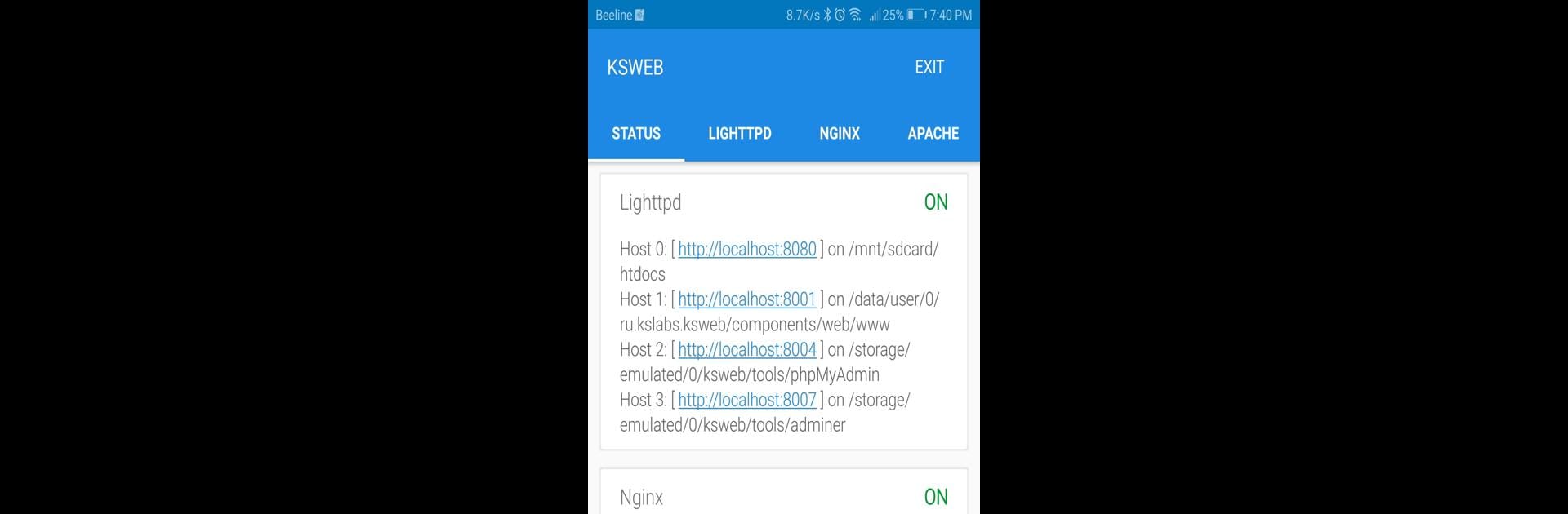Multitask effortlessly on your PC or Mac as you try out KSWEB: web developer kit, a Tools app by KSLABS on BlueStacks.
About the App
If you’re a web developer who likes to have tools handy wherever you go, KSWEB: web developer kit might be your new best friend. Created by KSLABS, this app turns your Android device into a portable workspace for PHP projects, complete with all the basics for running, editing, and managing web content. Whether you’re testing a site, tweaking code, or setting up a quick server, it’s all possible from your phone or tablet.
App Features
-
All-in-One Web Server Kit
Get Lighttpd, nginx, and Apache right on your Android device. No complicated setup, no PC required—just tap to start whichever server you need. -
PHP and MySQL Support
Run PHP scripts and manage your databases using MySQL, just like you would on a desktop. You can spin up test projects or even small live sites, right in your pocket. -
Text Editor with Syntax Highlighting
Edit PHP, HTML, JS, or CSS using the built-in editor. It highlights code for you, making it much easier to navigate those long files and spot errors. -
FTP Server
Quickly transfer files to and from your device using FTP. Great for moving your web projects or updates without fuss. -
Composer for PHP Packages
Need extra PHP packages? Manage them easily with Composer, so your project always has the tools it needs. -
CMS & Framework Friendly
Supports popular platforms like WordPress, Joomla, Drupal, MODX, and Yii2, along with many other frameworks. Handy if you want to set up a quick demo or work on a client build from anywhere. -
Scheduler with Cron Expressions
Automate tasks just like you would with cron jobs on a server. Perfect for timed scripts or routine clean-up tasks. -
Configurable Web Interface
Monitor or tweak your servers using a simple web dashboard. Set ports, root directories, and more without digging around in confusing menus. -
No Root Required
Most features work straight out of the box without root access (unless you need to use system port 80).
If running your server on a larger display suits your workflow, you can also check how things run through BlueStacks—it’s always nice to have options.
Switch to BlueStacks and make the most of your apps on your PC or Mac.