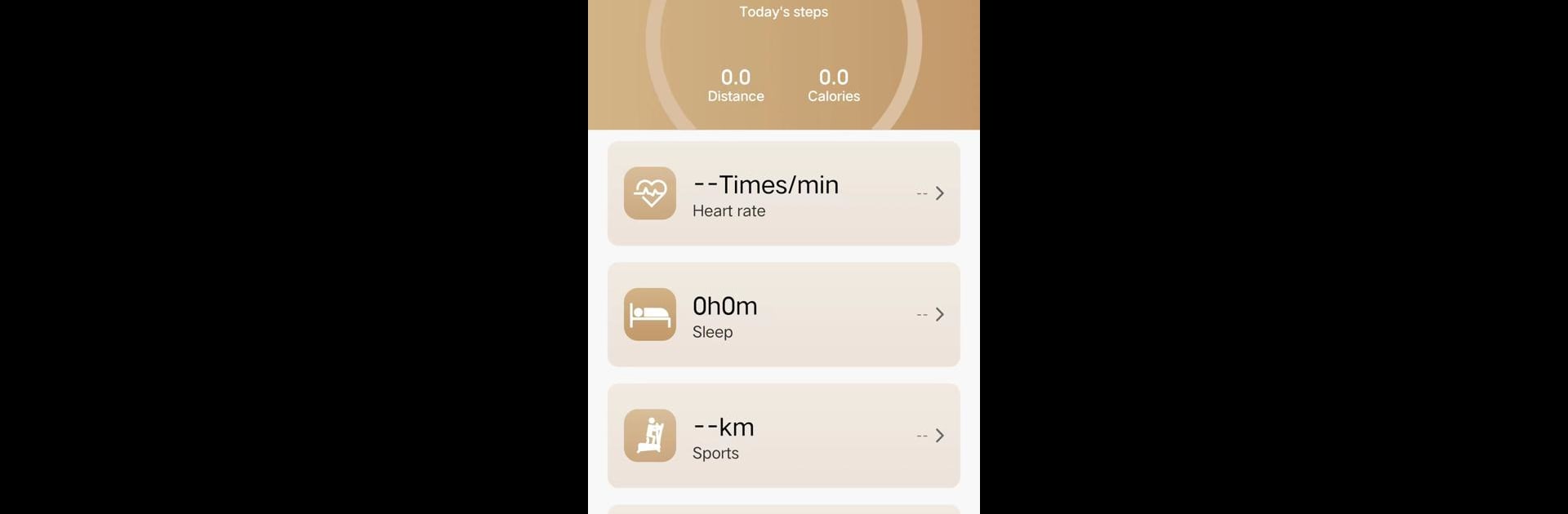Let BlueStacks turn your PC, Mac, or laptop into the perfect home for Laxasfit, a fun Tools app from Shenzhen United Power Technology Co., Ltd..
About the App
Laxasfit by Shenzhen United Power Technology Co., Ltd. is your ultimate companion for managing and customizing your smart devices. Whether you’re syncing notifications or logging your fitness data, Laxasfit ensures seamless integration and simplicity.
App Features
-
smart device
Pair and manage a variety of smart gadgets including smart bracelets and watches. Customize sync preferences for notifications, caller info, and recent calls. -
health data
Keep track of your wellness with comprehensive health insights. Visualize daily activities, heart rate, and sleep patterns for a fuller picture of your well-being. -
sports record
Monitor your fitness journey by tracking routes, steps, workout durations, and more. Get detailed workout reports to better understand your progress and achievements.
For general fitness support, Laxasfit is the app that keeps your health on track—just fire it up on BlueStacks for an enhanced experience.