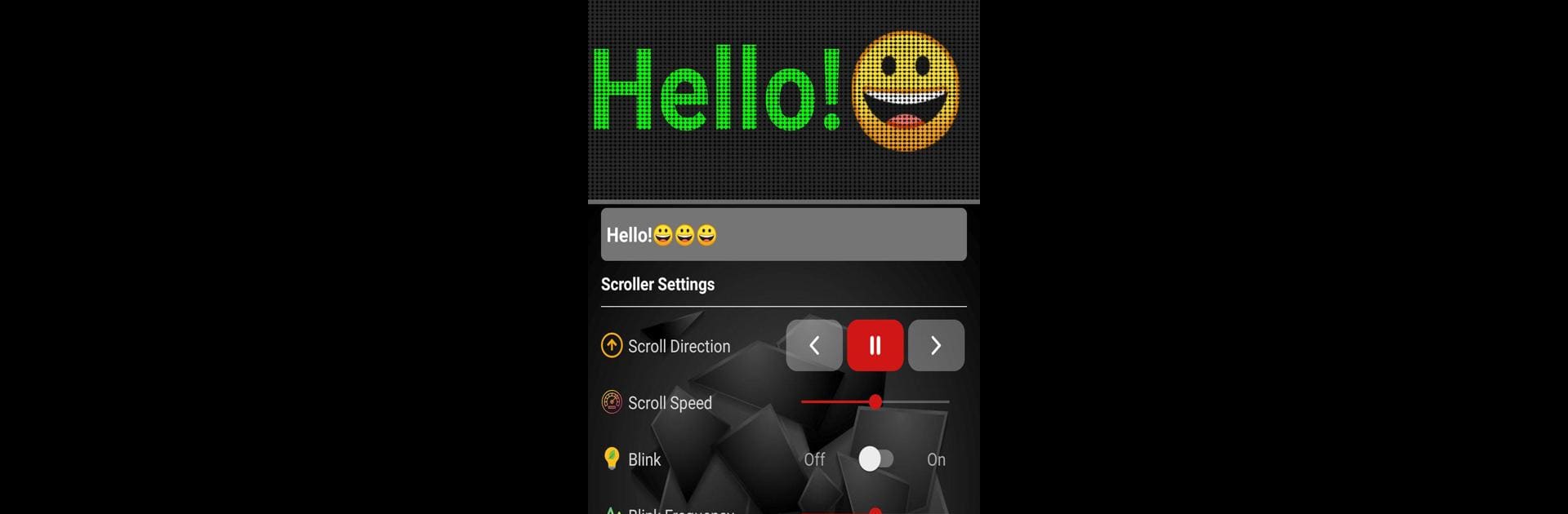Why limit yourself to your small screen on the phone? Run LED Scroller – LED Banner, an app by Battery Stats Saver, best experienced on your PC or Mac with BlueStacks, the world’s #1 Android emulator.
About the App
Ever wanted to turn your phone into a bright, eye-catching message board? LED Scroller – LED Banner from Battery Stats Saver lets you do just that—no complicated setup, just quick, customizable digital banners that catch attention anywhere. From personal greetings to bold announcements, this app puts the power to create lively scrolling messages right in your hands. Whether you’re promoting something, sharing a fun message, or just want a flashy look for your home screen, the experience is smooth, simple, and packed with options.
App Features
-
Personalized Text Styling
Edit your message just the way you want it—switch up the font size, play with text colors, and pick the perfect scroll direction. Want your banner to read left to right? Or maybe the other way around? You’re in charge. -
Dynamic Backgrounds
Not just about the text—the background’s yours to control too. Choose the color or update the vibe in seconds, giving your message the scene it deserves. -
Live Wallpaper Mode
Why settle for a basic wallpaper? Make your scrolling text the star by setting it as your live wallpaper. Your announcement or quirky thought can be front-and-center all day. -
Emoji and Audio Support
Liven up your banner with emojis—add some personality, or just make people smile. If you’re feeling extra, toss some audio into the mix! -
Blink & Effects
Go flashy or subtle—set your banner to blink and pick the blinking speed. Whether you want a hint of attention or full-on strobe vibes, you can tweak it right from the app. -
Language Friendly
Want your message in a different language? No problem. LED Scroller – LED Banner works with a variety of languages, so your ideas come across, no matter what you have to say. -
Total Control Over Scroll
Fast, slow, reversed, or just cruising—you decide how quick or chill your message moves across the screen. -
Store, Office, or Fun
The versatility’s a big plus: use your banners for business, fun, or any event. Make store ads, party shoutouts, or just play around on your phone’s screen. -
Easy-to-Use Interface
If you’ve got a minute, you’ve got time to build a banner. The controls are super straightforward—no need to fumble around figuring things out.
And for an even smoother experience, try using LED Scroller – LED Banner with BlueStacks.
BlueStacks brings your apps to life on a bigger screen—seamless and straightforward.