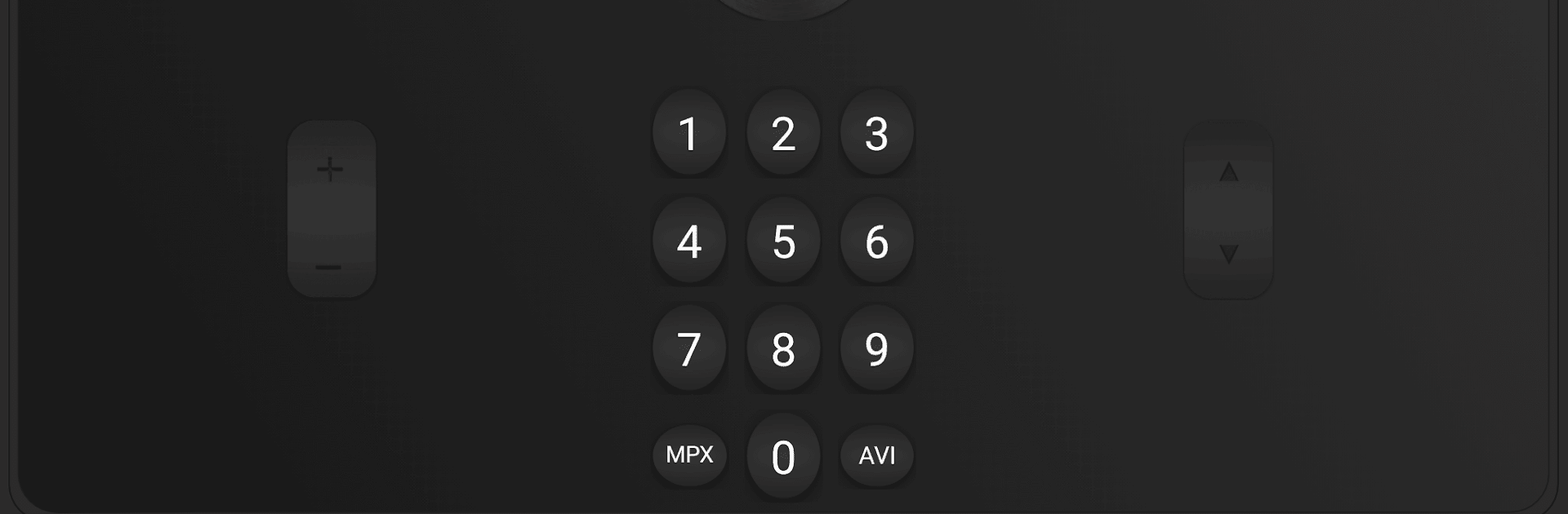Let BlueStacks turn your PC, Mac, or laptop into the perfect home for Lg Service Remote Control, a fun Tools app from AndreyMakarov.
About the App
Ever needed to tweak something deep in your LG TV’s settings, but didn’t have that special remote? Lg Service Remote Control from AndreyMakarov is made for moments just like that. This handy tool lets you unlock extra features and settings hidden inside your LG TV, giving you more control than the regular remote ever could. With it, you can fine-tune, diagnose, or make adjustments other remotes can’t touch.
App Features
-
Direct Service Menu Access
Jump right into your LG TV’s service menu to explore and customize settings usually reserved just for technicians. It’s as close as you’ll get to having an insider’s toolkit. -
Advanced Option Tweaks
Want to adjust settings like SmartHub or other behind-the-scenes options? This app puts all those hidden options at your fingertips, so you can personalize your TV experience. -
Save Time and Money
No more hunting down a pricey hardware remote or paying for service visits. This app almost makes you your own technician. -
Uses Built-In IR Blaster
All you need is a device with an internal infrared adapter, and you’re good to go—no extra hardware necessary. -
Helpful On-Screen Info
Unsure what you’re doing? The app has info screens and usage examples built in, so even if you’re not a tech whiz, you can still find your way. -
Works Smoothly with BlueStacks
Prefer running your apps on your PC? It fits right in with BlueStacks, so you’re not limited to just your phone or tablet.
Lg Service Remote Control is all about making those advanced TV tweaks comfortable and accessible, right from your favorite Android device.
BlueStacks gives you the much-needed freedom to experience your favorite apps on a bigger screen. Get it now.