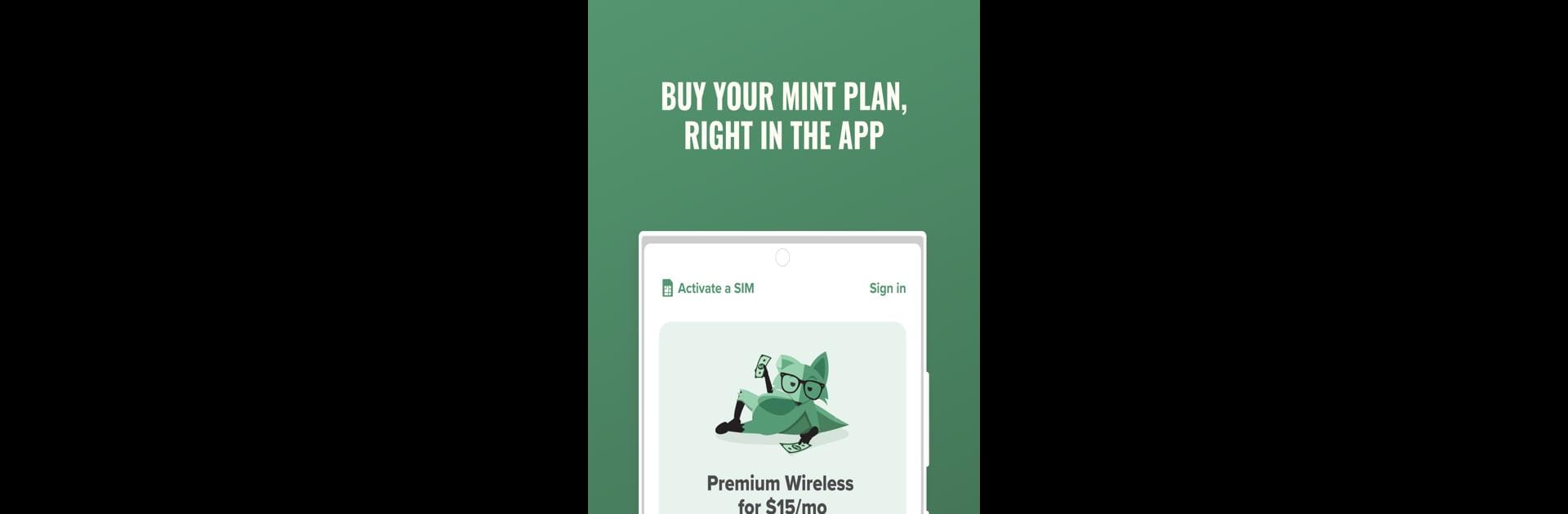Upgrade your experience. Try Mint Mobile, the fantastic Tools app from UVNV, Inc., from the comfort of your laptop, PC, or Mac, only on BlueStacks.
About the App
Mint Mobile puts you in full control of your wireless plan, straight from your phone. No confusing contracts or extra fluff—just clear options and tools that make managing your mobile life a breeze. Whether you’re a new user, a longtime Mint fan, or just curious about what Mint Mobile is like, this app lets you handle your account, your data, and even your family’s plans—all in one place.
App Features
-
Easy Account Management
Keep tabs on how much data you’re using each month, see what’s left, and never get caught off guard. You can make changes to your plan, renew with just a tap, or upgrade when you need more. -
Flexible Family Control
Handling everyone’s phone plans can get messy, but not with Mint Mobile. Create a Mint Family to manage up to four accounts, all under a single login. Change, renew, or pay for anyone’s plan—no juggling passwords or logging in and out. -
Simple Activation
Setting up a Mint Mobile plan—or trying out a trial—is quick and painless. Just follow the prompts in the app, and you’ll be ready to go without calling customer service. -
Free 7-Day Test Drive
Curious about Mint Mobile? You can try it out for free for a week: 250 talk minutes, 250 texts, and 250MB of high-speed 5G or 4G LTE data. All from your phone—no hassle, no commitment. Like what you see? Upgrade your plan inside the app whenever you want. -
Quick Add-ons and Referrals
Need a bit more data? Looking to help a friend switch? Easily grab add-ons and send out referrals, both of which can earn you perks. -
Works Smoothly on BlueStacks
If you’re the kind of person who likes managing things from your computer, Mint Mobile also runs well on BlueStacks, making it even easier to keep track of your mobile needs.
With Mint Mobile, powered by UVNV, Inc., all the tools you need are right in your pocket—quick, simple, and designed to give you control without the usual wireless headaches.
Eager to take your app experience to the next level? Start right away by downloading BlueStacks on your PC or Mac.