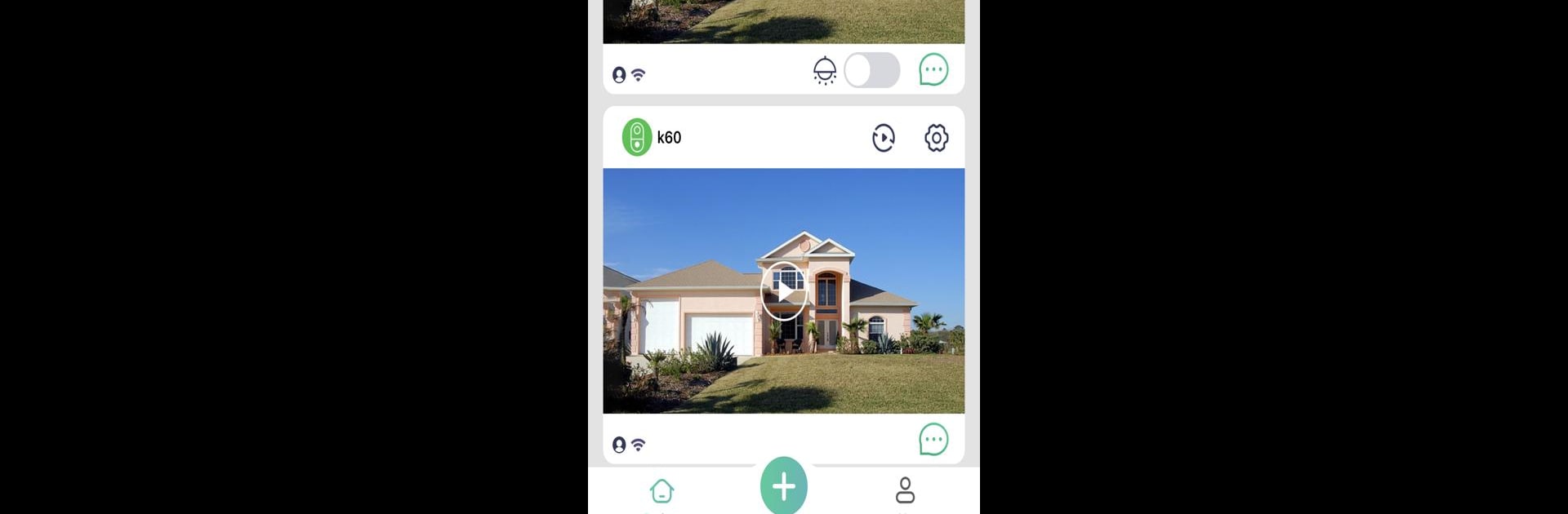Get freedom from your phone’s obvious limitations. Use LiveHome, made by WebFront Innovations Limited, a Tools app on your PC or Mac with BlueStacks, and level up your experience.
About the App
Looking for an easier way to keep an eye on your place? LiveHome makes home monitoring simple and stress-free. Whether you’re at work, on a trip, or just hanging out in the backyard, this handy app from WebFront Innovations Limited lets you stay connected to what matters most. With LiveHome, peace of mind is always at your fingertips, and checking in on home is as quick as pulling out your phone.
App Features
-
Straightforward Setup: No headaches or tech jargon here—setting up your devices with LiveHome is as close to plug-and-play as it gets. The app walks you through each step, so you’re ready in minutes.
-
Real-Time Alerts: Never miss a thing. If someone presses your doorbell or sets off the motion sensors, LiveHome pings you instantly. You’ll know the moment something’s happening, wherever you are.
-
Crystal Clear Video Monitoring: Watch high-definition video feeds right from your phone. It’s easy to see exactly what’s going on, day or night, whether it’s your front porch or backyard.
-
Two-Way Talk: Hear visitors, talk to them, or even just say hi to a delivery person. The app lets you communicate in real time, adding a personal touch to your home’s security.
-
Remote Access: Out and about? Doesn’t matter. With just a tap, you can tune into your cameras and check on things from anywhere. Pair it with BlueStacks for more flexibility across devices if you need it.
LiveHome blends practical, real-world features with a user-friendly experience, making it a go-to choice in the Tools genre. Every day security shouldn’t be complicated—and with LiveHome, it isn’t.
Eager to take your app experience to the next level? Start right away by downloading BlueStacks on your PC or Mac.