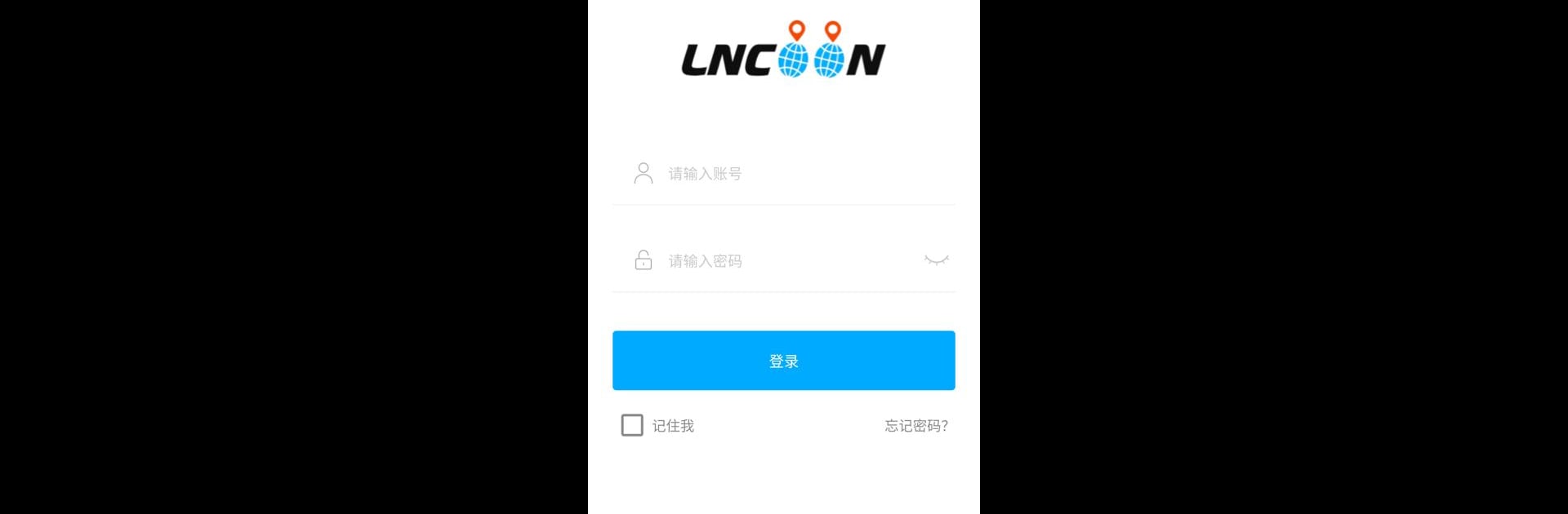Why limit yourself to your small screen on the phone? Run Lncoon IOT, an app by ChosenGao, best experienced on your PC or Mac with BlueStacks, the world’s #1 Android emulator.
About the App
Lncoon IOT is your go-to tool for keeping tabs on your vehicles without any hassle. Whether you’re managing a fleet or just want to make sure you always know where your ride is parked, this app makes location tracking simple and reliable. It’s made for day-to-day use but packs enough power for bigger business needs, from single deliveries to keeping an entire logistics network rolling smoothly.
App Features
-
Live Vehicle Tracking
See your vehicle’s real-time location on the map, anytime you need it. No more guessing if a delivery made it or if the car’s in the right spot. -
Data-Driven Insights
Get a ton of useful info backed by advanced GPS technology. Keep an eye on your routes, check trip history, and figure out smarter ways to run your operations. -
Perfect for Business Use
Handling a handful of cars, a full fleet, or distribution chains? Lncoon IOT is built to help with logistics and production operations so you can monitor everything at a glance. -
Seamless Management
Switch between vehicles or deliveries with ease. The app’s layout keeps your dashboard organized, so you don’t waste time searching for what you need. -
Easy Set-Up, Flexible Access
Get started without a long learning curve. Plus, if you’re on BlueStacks, you can keep tabs on your vehicles right from your computer.
Built by ChosenGao and sitting comfortably in the Tools genre, Lncoon IOT gives both personal users and businesses an easy, efficient way to stay in control of their vehicles.
Big screen. Bigger performance. Use BlueStacks on your PC or Mac to run your favorite apps.