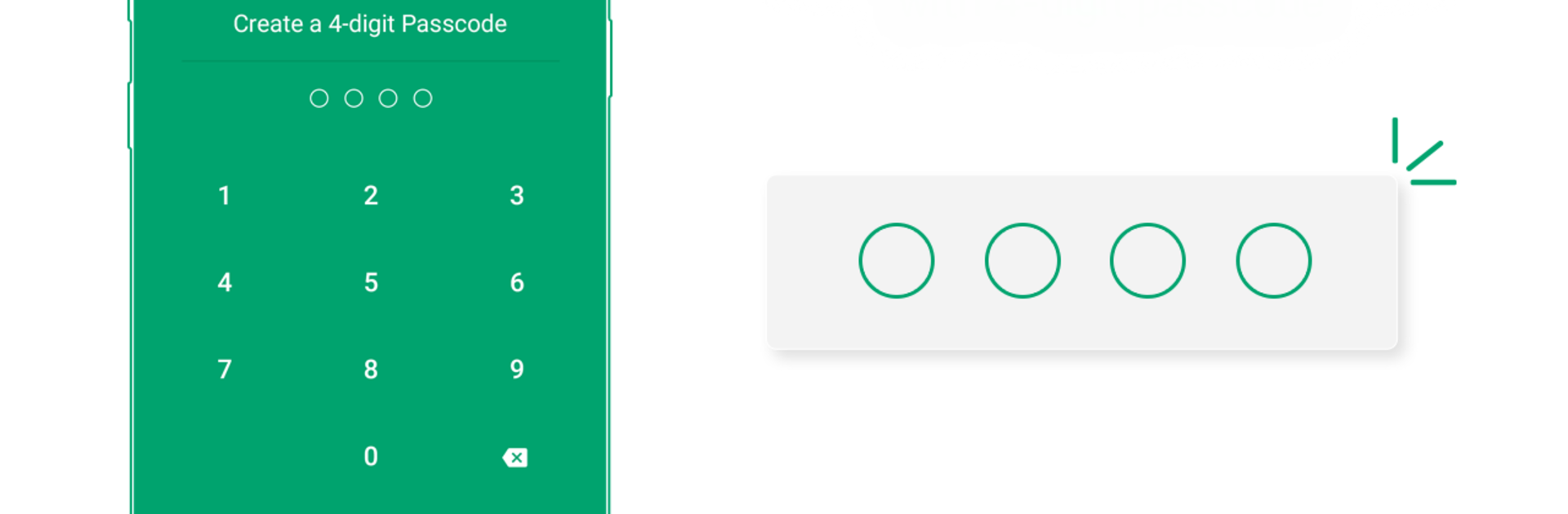Why limit yourself to your small screen on the phone? Run Locker for Whats Chat App – Secure Private Chat, an app by SYSTWEAK SOFTWARE PRIVATE LIMITED, best experienced on your PC or Mac with BlueStacks, the world’s #1 Android emulator.
About the App
Ever wish you could keep certain WhatsApp chats under wraps, away from nosy friends or family? Locker for Whats Chat App – Secure Private Chat does just that. Whether it’s private messages or awkward group convos, this app from SYSTWEAK SOFTWARE PRIVATE LIMITED is all about locking down your chats so you’re the only one who sees them. Super easy to use, it gives you total control over who can peek at your conversations without making the process complicated.
App Features
-
PIN Protection, Simple Setup
Set up a single four-digit PIN, and instantly lock your WhatsApp chats or the whole app. No more worrying about someone scrolling through messages you’d rather keep private. -
Lock Individual Chats or Everything
Got just one chat you want hidden? Or do you prefer to secure the entire WhatsApp app? You get to choose—add any chat to the lock list or go all-in for extra privacy. -
Clean, User-Friendly Design
No confusing menus or settings here. The app feels light, straightforward, and doesn’t slow your phone down. -
Minimal Permissions Needed
Locker for Whats Chat App only asks for what it really needs–nothing more. That means less hassle and more peace of mind. -
Works Smoothly, Even on Older Devices
It barely takes up any room and uses hardly any system resources, so it won’t bog down your phone—even if you’re not rocking the latest model. -
Easy Password Recovery
Accidentally forgot your PIN? No sweat. Just set up a recovery email when you first install, and you can get back in if your memory slips.
And yeah, if you want to use this handy Tools app on your PC, BlueStacks can help bring the same privacy perks to your desktop.
BlueStacks brings your apps to life on a bigger screen—seamless and straightforward.