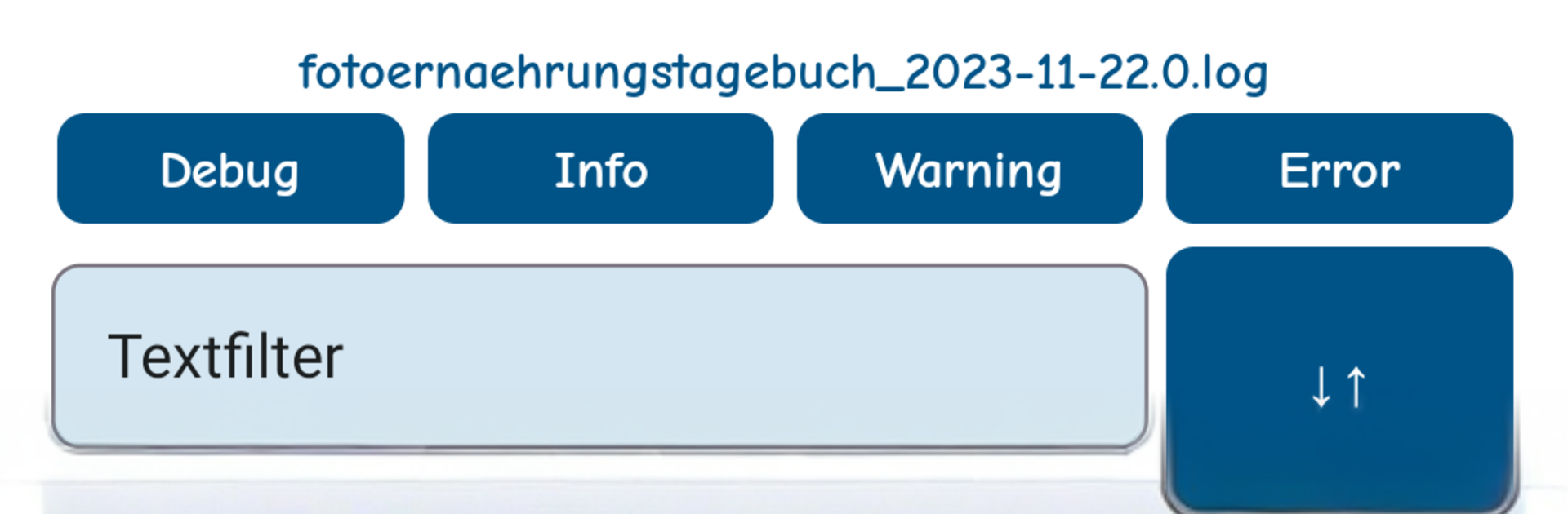Get freedom from your phone’s obvious limitations. Use Log File Viewer, made by Stefan Zemp, a Tools app on your PC or Mac with BlueStacks, and level up your experience.
Log File Viewer is one of those small tools that just does the job without drama. Open a log file and it shows everything right away, no setup, no weird steps. The layout is clean, so someone can scroll through lines without feeling lost, and the big win is how it treats log levels. Errors, warnings, info, all pop in different colors, so the important stuff jumps out fast. There is a simple filter box where a person can type a word or two, and there are quick toggles for log levels, so narrowing to only Errors or only Debug takes a second. It is tuned for logs written with NLog, so those files look tidy and the colors make sense, but it still loads any plain text log without a fuss.
On a PC with BlueStacks, it feels even nicer for longer sessions, since a keyboard makes filtering and paging through big files easier, and the larger window makes those color-coded lines much easier on the eyes. No clutter, no heavy menus, just open, filter, and read. Anyone who spends time digging through application logs, trying to trace what failed and when, will probably appreciate how direct it feels. It will not try to be a full IDE or a database, and that is the point.
Big screen. Bigger performance. Use BlueStacks on your PC or Mac to run your favorite apps.