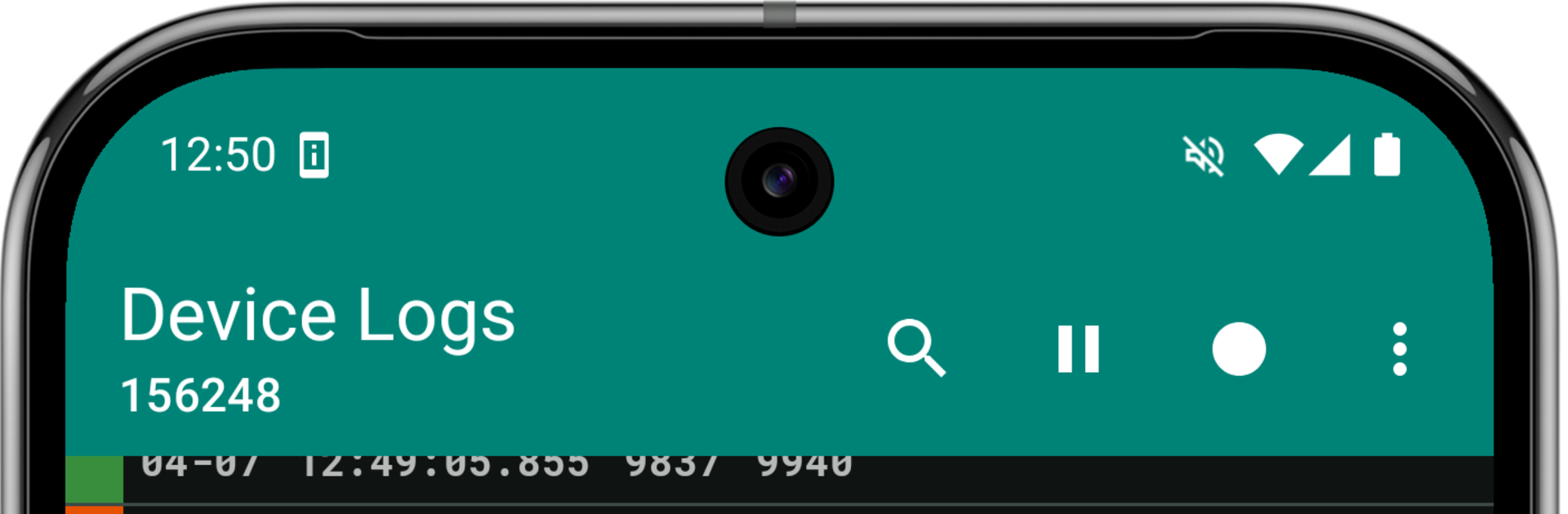Why limit yourself to your small screen on the phone? Run Logcat Reader, an app by Darshan Parajuli, best experienced on your PC or Mac with BlueStacks, the world’s #1 Android emulator.
Logcat Reader is one of those no-nonsense tools that shows the phone’s live logs in a clean, readable way. It streams everything developers and tinkerers care about, and makes it easy to spot what is going wrong or right. On a PC with BlueStacks, it feels surprisingly comfortable to use, since the extra screen space makes long logs less of a headache and the keyboard makes searching faster. The app color codes messages by priority, so errors jump out, warnings sit one tier down, and normal chatter stays in the background. It is simple to scroll, filter by tags or text, and see highlights when a search term appears.
There is a quick option to save the current log to a plain text file, which is great when someone needs to share a bug report or stash a snapshot before it scrolls away. Users can pick from available log buffers if the device supports them, and there is a compact view when they want to see more lines at once. The Material look feels clean, with dark mode and dynamic color if they like the phone’s theme. One heads up, it asks for the log reading permission to show systemwide messages, and it explains how to grant that each time, which is helpful if the device is picky. Some devices will not expose every buffer, and the app simply hides options that do not work, so it stays tidy instead of confusing.
BlueStacks gives you the much-needed freedom to experience your favorite apps on a bigger screen. Get it now.