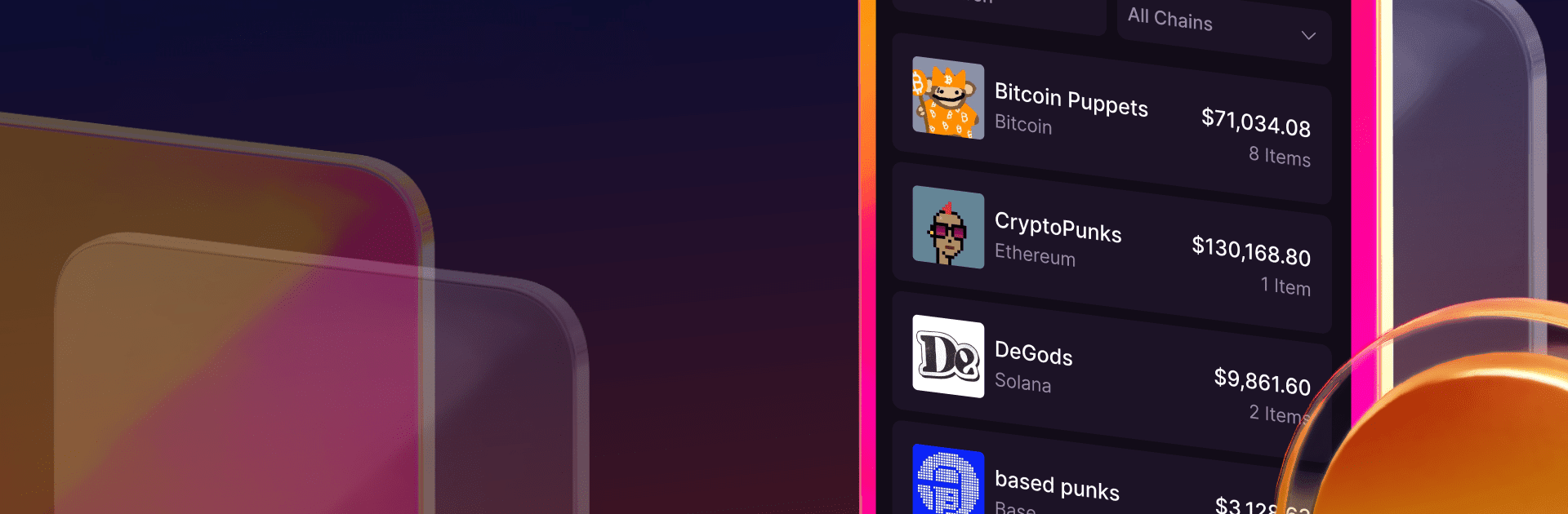Why limit yourself to your small screen on the phone? Run Magic Eden Wallet, an app by MagicEden, best experienced on your PC or Mac with BlueStacks, the world’s #1 Android emulator.
About the App
Magic Eden Wallet makes keeping up with your digital assets pretty painless. If you’re into crypto, NFTs, or just like tracking what’s happening with your tokens, this app keeps it all organized in one spot. Whether you’re trading, checking prices, or just keeping an eye on your portfolio, it gives you a smooth experience and puts you in the driver’s seat—no need to stress over security or missing out on market changes.
App Features
-
All-in-One Portfolio Tracking
Juggle tokens from Solana (SOL), Ethereum (ETH), and Bitcoin (BTC) without swapping between multiple apps. Keep everything tidy and view your full collection at a glance—super handy if you like monitoring different blockchains. -
Trade Whenever, Wherever
Buy, sell, and swap your digital assets right from your phone, no matter where you are. The trading tools are quick and simple, designed for folks who don’t want to miss an opportunity, even on the go. -
Advanced Security
With Secure Element technology and tough encryption, your private keys and assets stay locked down. Plus, Magic Eden Wallet has gone through independent security audits, so you’re not just taking their word for it. -
Self-Custody Control
You keep the keys—literally. The app puts you in charge of your assets, so no one else has access or control over your digital goods. Your coins, your decisions. -
Easy Asset Analysis
Get detailed info and charts about your tokens and NFTs, all in one interface. Whether you want to analyze trends or just keep tabs on your holdings, it’s all right there.
Feel free to check it out on BlueStacks if you prefer managing things from your laptop or desktop!
BlueStacks gives you the much-needed freedom to experience your favorite apps on a bigger screen. Get it now.