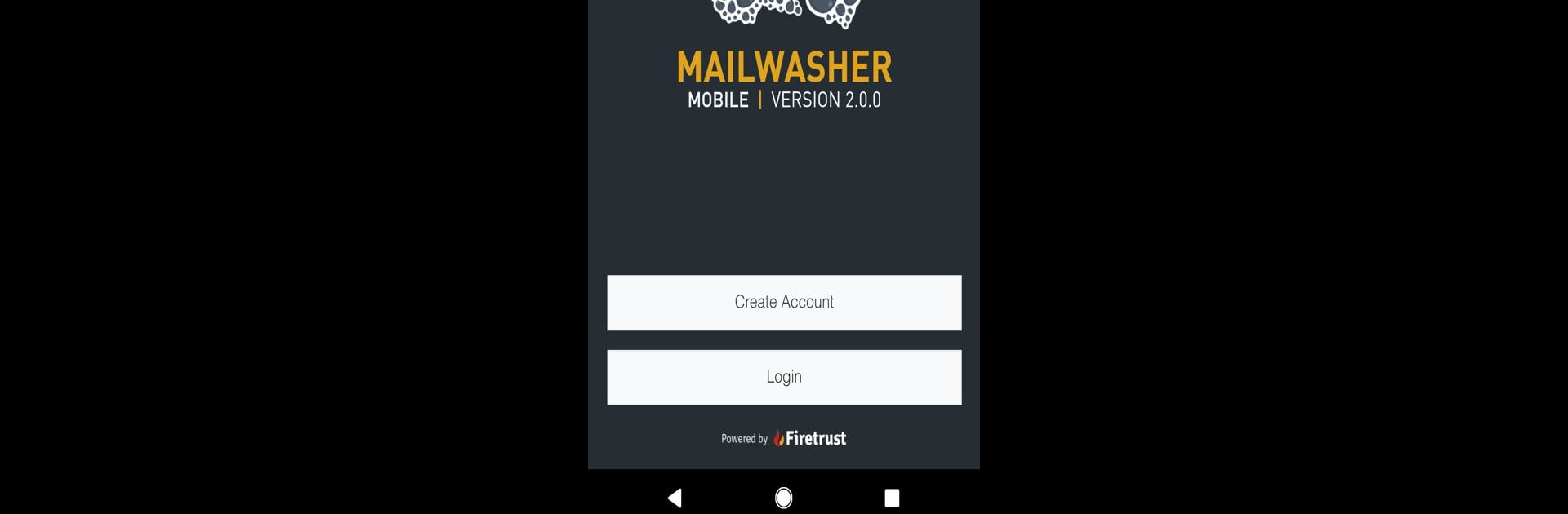Why limit yourself to your small screen on the phone? Run MailWasher Mobile, an app by Firetrust, best experienced on your PC or Mac with BlueStacks, the world’s #1 Android emulator.
About the App
Sick of your inbox getting buried under a mountain of junk mail? MailWasher Mobile, from Firetrust, puts you back in control. This straightforward Tools app lets you look over your emails before they even hit your device, so you can skip the headaches and only deal with the messages you actually care about. Quickly scan, sort, and delete the garbage—right from your phone or when using BlueStacks on your computer.
App Features
-
Real-Time Email Preview
Check out all your emails as they sit on the server, so spam never clogs up your inbox. Decide what’s important without ever opening a suspicious message. -
Easy Spam Control
Use smart swipe gestures to mark senders as friends or blacklist the nonsense. Pull down to refresh, swipe to sort—cleaning things up feels as easy as flipping through photos. -
One-Tap Delete (“Wash” Button)
See an email you don’t want? Mark it, hit ‘Wash,’ and poof—it’s gone before you ever download it. No more wading through trash in your main email app. -
Customizable Filters
MailWasher Mobile offers simple tools like whitelists and blacklists so your favorite contacts always get through, and troublemakers never bother you twice. -
Full Support for POP3 & IMAP
Works with pretty much any email account, and the setup wizard makes it painless to get everything running. -
Plain Text Previews
Keep it safe—view emails in plain text to sidestep anything sketchy before you commit. -
Sync with Desktop MailWasher Pro
Already using MailWasher Pro on your computer? Quickly sync your accounts and lists for a seamless experience wherever you check your email.
Whether you check mail on the go or want control from your computer with BlueStacks, MailWasher Mobile by Firetrust makes sure your inbox stays neat and yours.
Ready to experience MailWasher Mobile on a bigger screen, in all its glory? Download BlueStacks now.