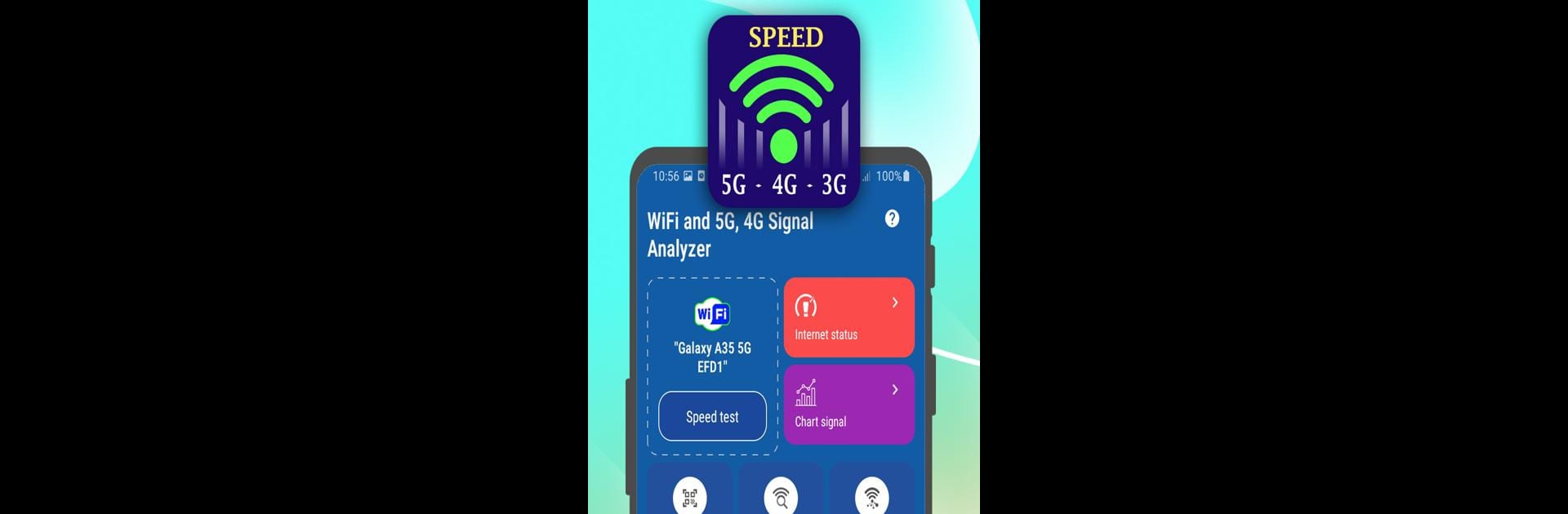Why limit yourself to your small screen on the phone? Run Test internet speedometer test, an app by Internet speed test master, best experienced on your PC or Mac with BlueStacks, the world’s #1 Android emulator.
About the App
Ever wondered how fast your internet really is or why your streaming stutters sometimes? Test internet speedometer test from Internet speed test master makes checking your connection a breeze, giving real-time answers right at your fingertips. This handy app has a straightforward vibe, helping you see how your Wi-Fi or mobile data holds up—whether you’re on 2G or stepping into the world of 5G. Expect a mix of simplicity and smart features that give you the info you actually want, whenever you want it.
App Features
-
Instant Speed Checks
Get immediate feedback on your internet speed. Just a tap will show you download, upload, and ping rates, no matter which network you’re on. -
Signal Strength Analyzer
Curious if your signal is the culprit behind slowdowns? Quickly check how strong your Wi-Fi or cellular connection is, across 3G, 4G, 5G, and more. -
Latency Testing
Spot lag right away with built-in ping testing, so you know if your games or calls might run into hiccups. -
WiFi Coverage Scanner
Not sure which corner of your house gets the best Wi-Fi? Scan and find out instantly which networks are strongest around you. -
Network Status Checker
Keep tabs on whether your device is actually connected to the internet, or just pretending to be. -
Touch Screen Feature Insights
Explore a couple of phone features, including simple checks on your device’s touch screen functionality, for that extra layer of awareness. -
Simple Design
No fluff. Just a clean, easy-to-use interface—so you can get in, get your results, and get on with your day. -
Lightweight & Efficient
Won’t eat up your battery or data plan. It’s designed to run smooth and stay accurate, all without slowing down the rest of your phone. -
Works Great on BlueStacks Too
If you ever want to see your network stats while working on your PC, it runs well with BlueStacks for a bigger view.
Test internet speedometer test keeps you in the loop, helping you understand your internet in a few simple taps.
Eager to take your app experience to the next level? Start right away by downloading BlueStacks on your PC or Mac.