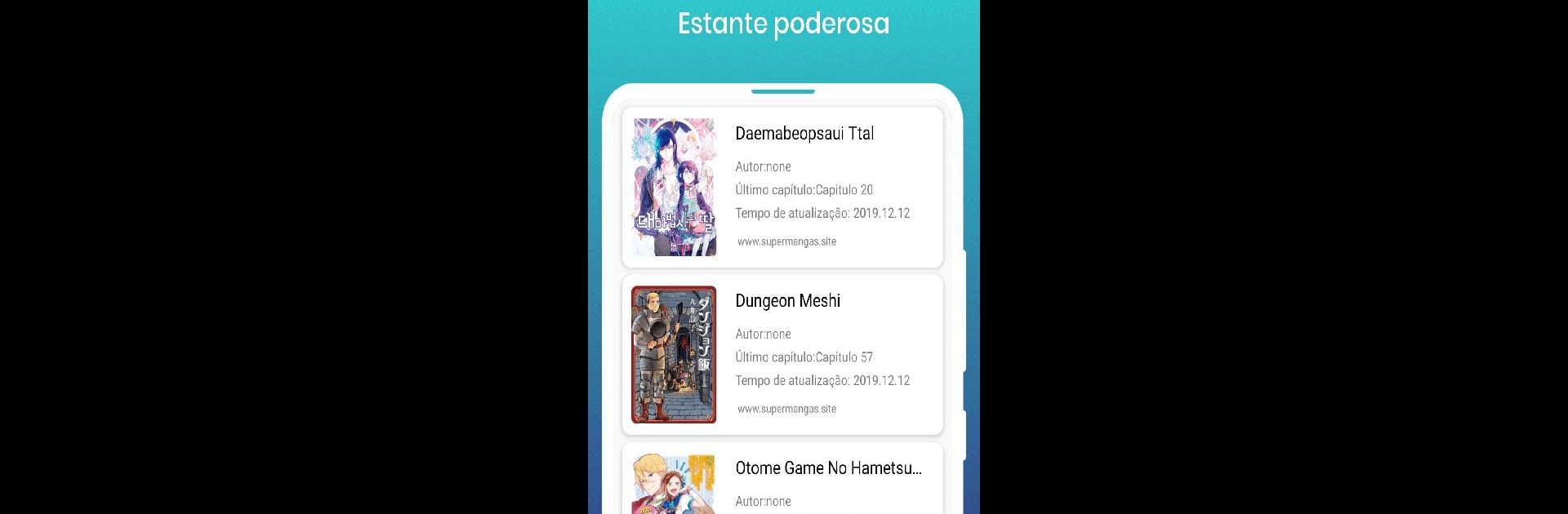Multitask effortlessly on your PC or Mac as you try out Manga Fox – Manga Comic Reader, a Tools app by FlowManga Studio on BlueStacks.
About the App
Looking for a super smooth way to read all your favorite manga, comics, and even a few web novels online? Manga Fox – Manga Comic Reader from FlowManga Studio pulls everything together for manga fans who just want an easy, reliable browser that gets out of the way and lets you read. You can expect a fast and private experience, whether you’re catching up with new chapters or binging old favorites, plus some handy tools that keep your online browsing safe and clutter-free.
App Features
-
Manga-Friendly Reader Mode
Get into your comics without endless page-turning or clunky scrolling. Reader mode turns any manga site into a seamless stream of images—just scroll, relax, and enjoy the story. -
Robust Privacy Options
Switch into private browsing with a tap. Incognito mode keeps your history hidden, and there’s even a way to quickly encrypt and hide your go-to sites, so your reading habits stay your business. -
Ad Blocking (Automatic & Manual)
Tired of annoying pop-ups and distracting ads? Manga Fox blocks most of them automatically, but you can also mark any stubborn ones yourself. It’s one tap to peace of mind. -
Handy Smart Toolbar
All your top sites, bookmarks, and history in one place—no need to constantly type out URLs or search for your favorite comic portals. Quick access means more reading, less fiddling. -
Simple, Custom Setup
Like everything just so? Rearrange your preset sites, adjust your info sections, and even pick the search engine that works best for you. It’s your personal manga gateway. -
Do Not Track Support
The app has built-in privacy controls that make sure advertisers can’t follow what you’re doing online. -
Fast, Smooth Browsing
Say goodbye to endless buffering and heavy memory use. Manga Fox is light and efficient, so your web pages load fast—even when you’re hopping between lots of sites or reading on slow connections. -
Traffic Saving Options
Out of data or on a slow connection? Flip on image-free mode and still keep up with stories while keeping your data usage low.
For those who prefer reading on a bigger screen, Manga Fox – Manga Comic Reader also works great with BlueStacks, making desktop manga sessions totally possible.
Ready to experience Manga Fox – Manga Comic Reader on a bigger screen, in all its glory? Download BlueStacks now.