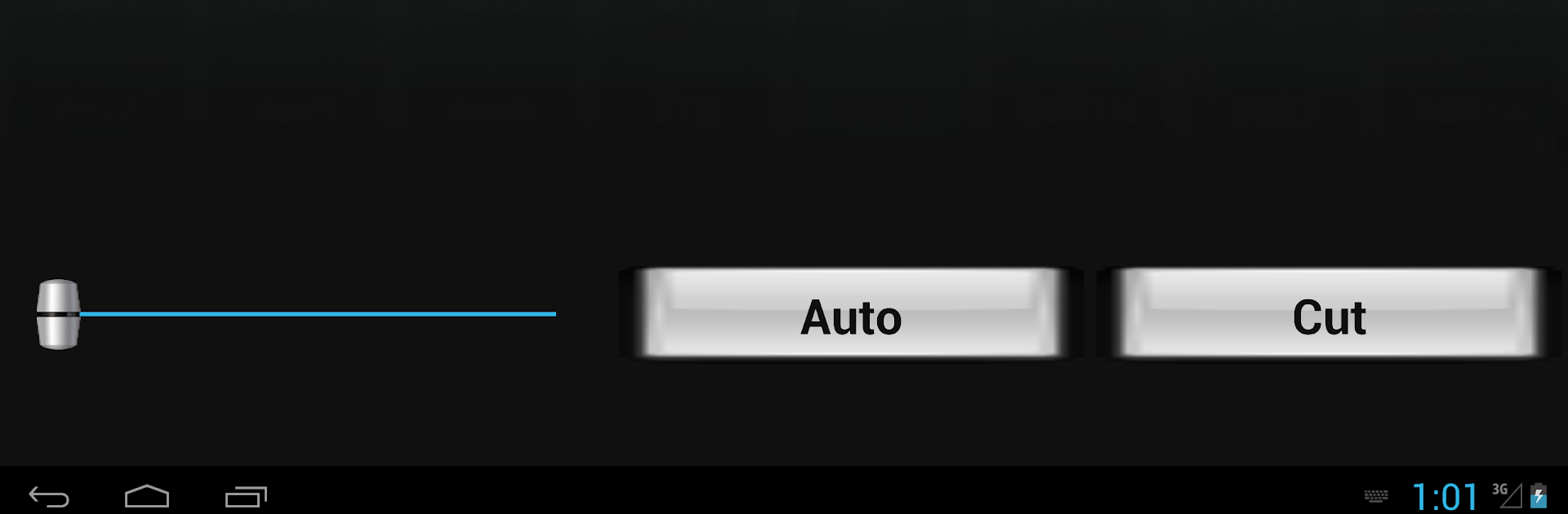What’s better than using METAControl by BayCom GmbH? Well, try it on a big screen, on your PC or Mac, with BlueStacks to see the difference.
About the App
Running a live broadcast or handling video production gear can get pretty intense—but METAControl makes managing Blackmagic Design ATEM™ switchers from your Android device much more relaxed. Created by BayCom GmbH, this Tools app puts essential controls right at your fingertips, whether you’re mixing on the go or standing at the back of the studio. Expect a flexible experience that matches your device’s screen size and layout, so you get just the right set of buttons and controls for the job.
App Features
-
Fully Configurable Buttons
Personalize your setup with long-press options on any control button. Phones support up to 14 buttons by default, with more available on devices with higher resolutions; tablets bump those numbers up even further. -
Custom Input Mapping
Assign every camera or video feed to its own button and keep tabs on their states—whether they’re live, in preview, or currently off. -
Aux Output Control
Easily route any video source to auxiliary outputs, handy for sending different content to multiple screens or recordings. -
Versatile Transition Styles
Switch up your transitions between MIX, DIP, WIPE, STING, and DVE, depending on the mood or format of your show. -
Upstream & Downstream Keying
Select and control keyers for both upstream and downstream effects—think mastering graphics, overlays, and on-air cues. -
Media Player Access
Take charge of stills, video clips, and media players straight from your Android screen—no need to run back to another console. -
Audio Tally with Voice Feedback
Know what’s on air at any moment, since your device can announce which input is live, previewed, or off via tally monitoring. -
GPI Tally Control
For setups with GPI hardware, tally integration is baked in. -
Device Power & Connectivity Optimization
METAControl keeps your device awake so you won’t miss a beat during a show, and manages WiFi power to ensure smooth control.
Pro version options unlock a few extra features if you need even finer control. If you’re running METAControl through BlueStacks, expect the same smooth, customizable interface, even on your PC. The app won’t access your personal data or bombard you with ads; it’s focused entirely on giving you fast, direct control of your gear.
BlueStacks brings your apps to life on a bigger screen—seamless and straightforward.