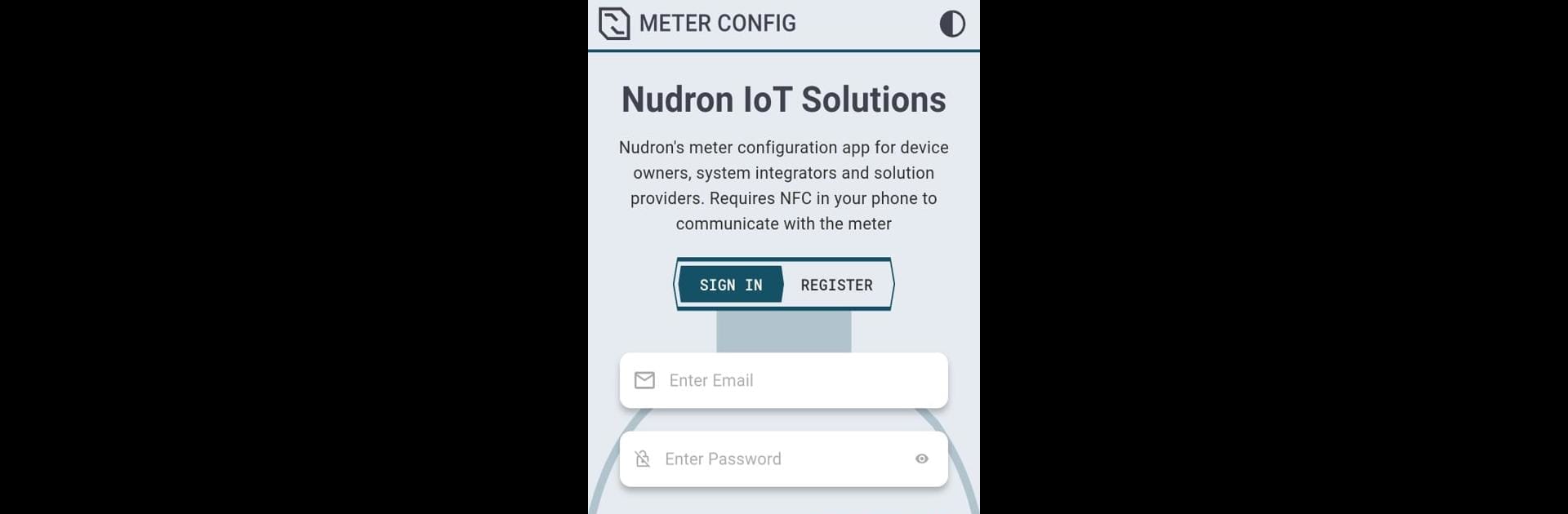Why limit yourself to your small screen on the phone? Run Meter Config, an app by Nudron IoT Solutions, best experienced on your PC or Mac with BlueStacks, the world’s #1 Android emulator.
About the App
Meet Meter Config from Nudron IoT Solutions—the app designed to make setting up and checking your smart ultrasonic water meters almost effortless. Whether you’re handling installations for the first time or you need a quick diagnostic run, this tool puts control right in your pocket. Just tap your NFC-enabled phone to a compatible meter, and you’re instantly connected. If that sounds simple, that’s because it is.
App Features
-
One-Tap NFC Access
Skip the hassle of cables and complicated setups. Meter Config lets you use your phone’s NFC to quickly sync with Nudron’s smart meters—just hold your phone close and you’re good to go. -
Easy Meter Configuration
Adjust meter settings on the spot. Whether you’re setting measurement intervals or tweaking other parameters, you can make changes instantly and see the results immediately on your device. -
Real-Time Diagnostics
Get all the important details about your water meters in seconds. Check status, review real-time data, or troubleshoot issues—no special tools needed. -
Secure Communication
Worried about data safety? Meter Config uses secure communication protocols, so you know your meter data and configurations stay private and protected. -
User-Friendly Interface
Every feature is designed with clarity in mind. Menus and options are laid out so you won’t get lost, even if you’re new to smart meters or diagnostics. -
Perfect for On-the-Go Work
Since everything’s done through your phone, you can take Meter Config anywhere—no laptop necessary. If you want an even bigger screen, it works smoothly on BlueStacks too. -
Automatic Meter Detection
The app finds and identifies nearby compatible meters right away. You’ll know exactly which meter you’re working with, no guesswork required.
BlueStacks gives you the much-needed freedom to experience your favorite apps on a bigger screen. Get it now.