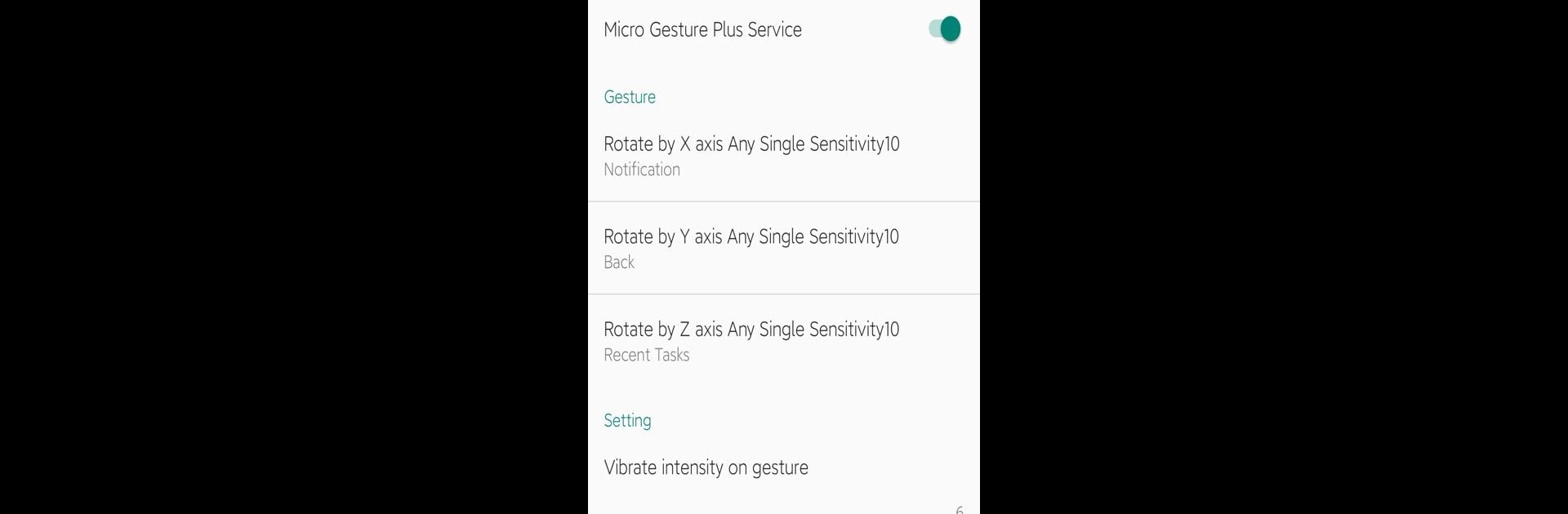Let BlueStacks turn your PC, Mac, or laptop into the perfect home for Micro Gesture, a fun Tools app from x1y9.
About the App
Ever wish handling your big phone was just a little easier—maybe even with one hand? Micro Gesture, brought to you by x1y9, is all about making the everyday stuff on your device feel smoother by turning small, simple movements into handy shortcuts. It’s the kind of tool you install once, then keep wondering how you ever lived without, whether you’re on your phone or using BlueStacks.
App Features
-
Smart Motion Controls
Flick or tilt your phone in different directions and bam—like magic, stuff happens. You can pull down notifications, jump back a screen, or open up recent apps just by rotating your device. Motion sensitivity is adjustable, too. -
Customizable Gestures
Love to tinker? Set up to 12 unique gestures, each linked to your favorite shortcuts. Choose your rotation axis and direction to make the app suit how you use your phone. -
Handy Everyday Actions
Toggle WiFi, switch Bluetooth, lock your screen, snag a screenshot, launch apps, or whip out a simulated tap or swipe—there’s a pile of actions ready out of the box. -
Volume Key Triggers
Miss physical buttons? You can customize what happens when you tap, double tap, or long-press your volume keys—even when your screen’s off. -
Automated Scripts
Level up your phone with automation. Set triggers based on what’s on your screen (like button text or IDs), and have your phone execute a string of actions for you automatically. -
App-Specific Tweaks
Not every app needs fancy gestures—so you can turn gestures off or change them for certain apps. -
One-Handed Mouse Mode
Activate a floating “flying mouse” to mimic a cursor, making one-handed navigation way more convenient—especially good if you’re trying Micro Gesture with BlueStacks. -
Notification-Based Triggers
Have gestures kick in when you receive specific notifications, making your phone easier to use without constant screen taps.
BlueStacks gives you the much-needed freedom to experience your favorite apps on a bigger screen. Get it now.