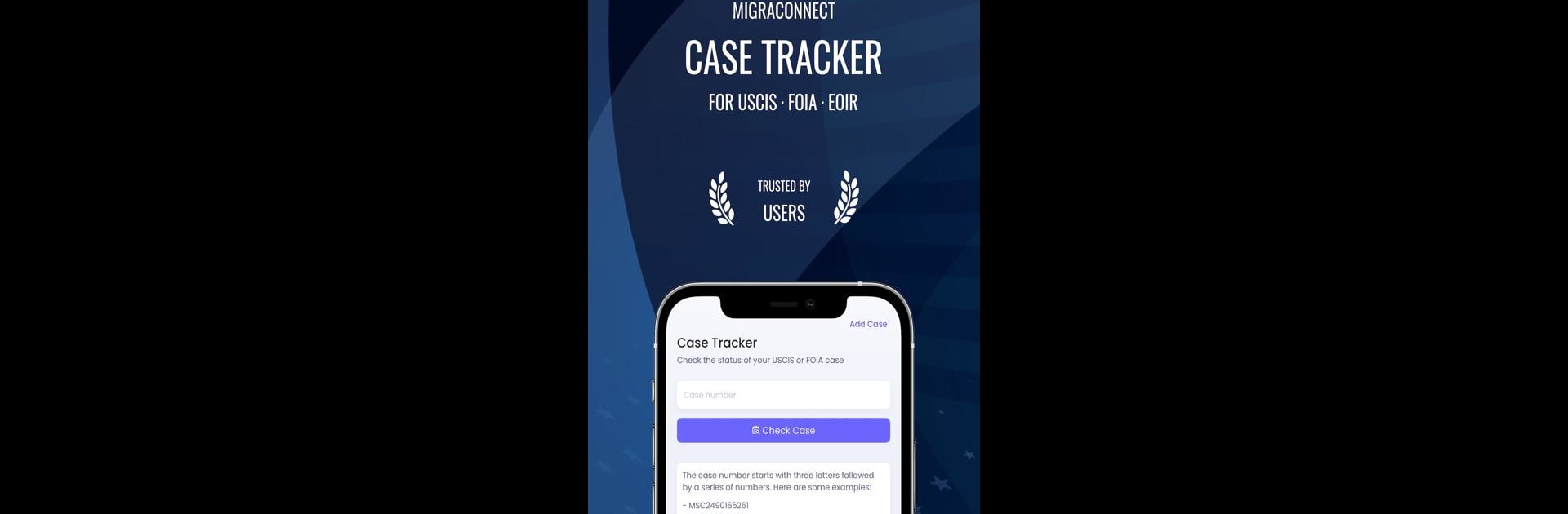What’s better than using MigraConnect Case Tracker by Tecso Solutions LLC? Well, try it on a big screen, on your PC or Mac, with BlueStacks to see the difference.
About the App
MigraConnect Case Tracker makes it a whole lot easier to keep an eye on your U.S. immigration process without all the confusion. Whether you’re waiting on USCIS updates, tracking an immigration court case, or checking FOIA requests, this app tidies all your case info into one spot. Expect quick updates, real-time notifications, and a fuss-free way to stay up to date, all through a smooth interface designed by Tecso Solutions LLC. Using MigraConnect Case Tracker on BlueStacks brings even more comfort and visibility, especially when you want to multitask or need a bigger screen.
App Features
-
USCIS Case Updates
See the latest changes in your USCIS case status without constantly refreshing websites. The app tracks updates for you, so you know exactly when something shifts. -
Immigration Court Case Tracking
Want to follow your EOIR court info or see what’s happening with your alien number? This feature keeps everything accessible, so you’re not left wondering. -
Real-Time Alerts & Notifications
MigraConnect+ users get instant alerts on court case changes. No need to dig through emails or log in multiple times! -
FOIA Request Monitoring
Waiting on a FOIA request? MigraConnect Case Tracker gives real-time status reports so you can track progress as it happens. -
Asylum Judge Statistics
Curious how your judge handles asylum cases? Check out grant and denial rates—an invaluable bit of info for anyone in the immigration process. -
AI-Powered “What’s Next” Estimations
Wondering what happens after your current USCIS step? The app uses AI to give you an idea of what you might expect next. -
Easy Case Sharing with Privacy Protections
Share your case details with people you trust, while keeping your information locked down and private. -
User-Friendly Case Management
All your cases, right where you want them—easy to review, organize, and manage, plus slick navigation even when using BlueStacks. -
Security Features (MigraConnect+)
Protect the app with a passcode, FaceID, or your fingerprint for peace of mind. -
Multilingual Support
Switch between English and Spanish based on your preference. -
Zero Ads Experience
Focus on your most important info without being interrupted by ads.
BlueStacks brings your apps to life on a bigger screen—seamless and straightforward.