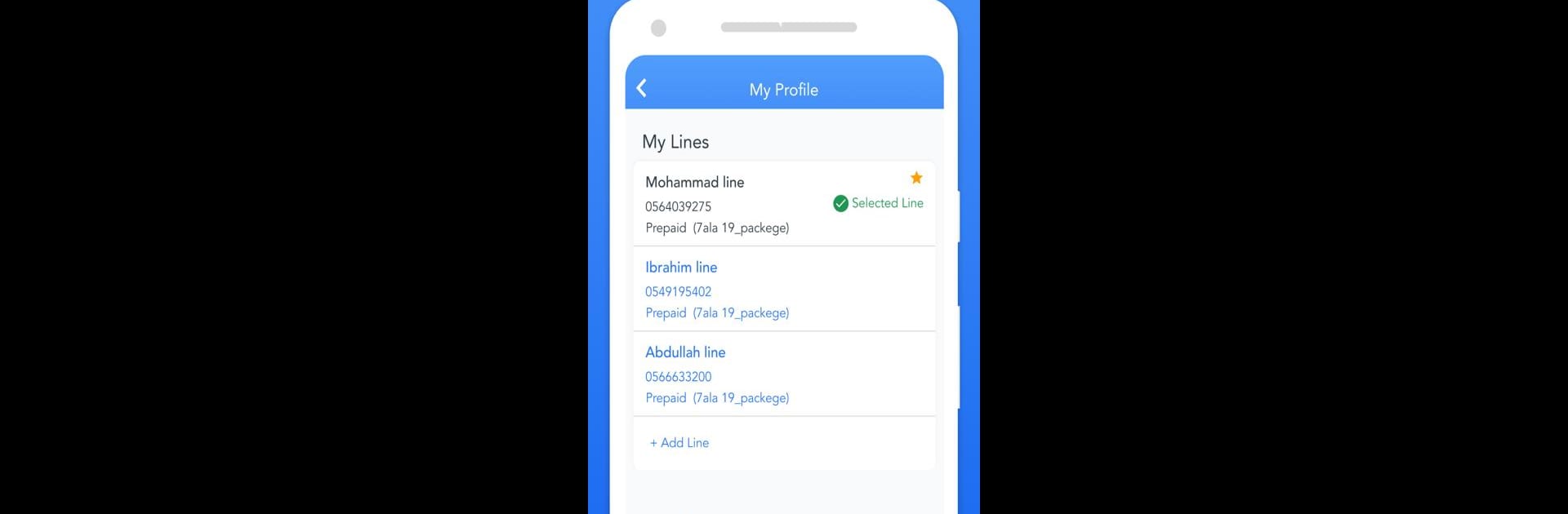Upgrade your experience. Try Mobily App, the fantastic Tools app from Mobily, from the comfort of your laptop, PC, or Mac, only on BlueStacks.
About the App
Looking for an easy way to stay on top of your Mobily accounts? The Mobily App has you covered. Whether you’re keeping tabs on your bills, picking out a new phone, or just want everything in one place, this app is designed to make your life a little simpler. With its clean interface and smooth navigation, it puts all your Mobily services just a tap away.
App Features
-
Fast Payments & Recharges
Handle your bills and recharges in minutes. The app supports multiple debit and credit cards, so you can pay securely, right on your phone. No more hunting for payment centers—just tap, pay, and you’re set. -
On-the-Spot Shopping
Need a new SIM, the latest smartphone, or a fiber line? Browse and order straight from the app. Everything gets delivered to your door, so there’s no need to step out. -
One-Tap Subscriptions
Find exclusive deals on packages, add-ons, and services. Subscribing or unsubscribing takes just one click. It’s easy to explore new offers and switch things up whenever you want. -
Real Human Support
Got a question? Connect directly with support through social channels and get help from real people. No frustrating bots—just honest assistance when you need it. -
Manage Multiple Lines Easily
Keep every number you own under one account. It’s fast to switch between your lines, see usage, or update details, all without jumping through hoops.
If you’re running Mobily App on your PC or laptop with BlueStacks, you’ll notice the controls stay just as smooth, making account tasks even more convenient.
BlueStacks brings your apps to life on a bigger screen—seamless and straightforward.