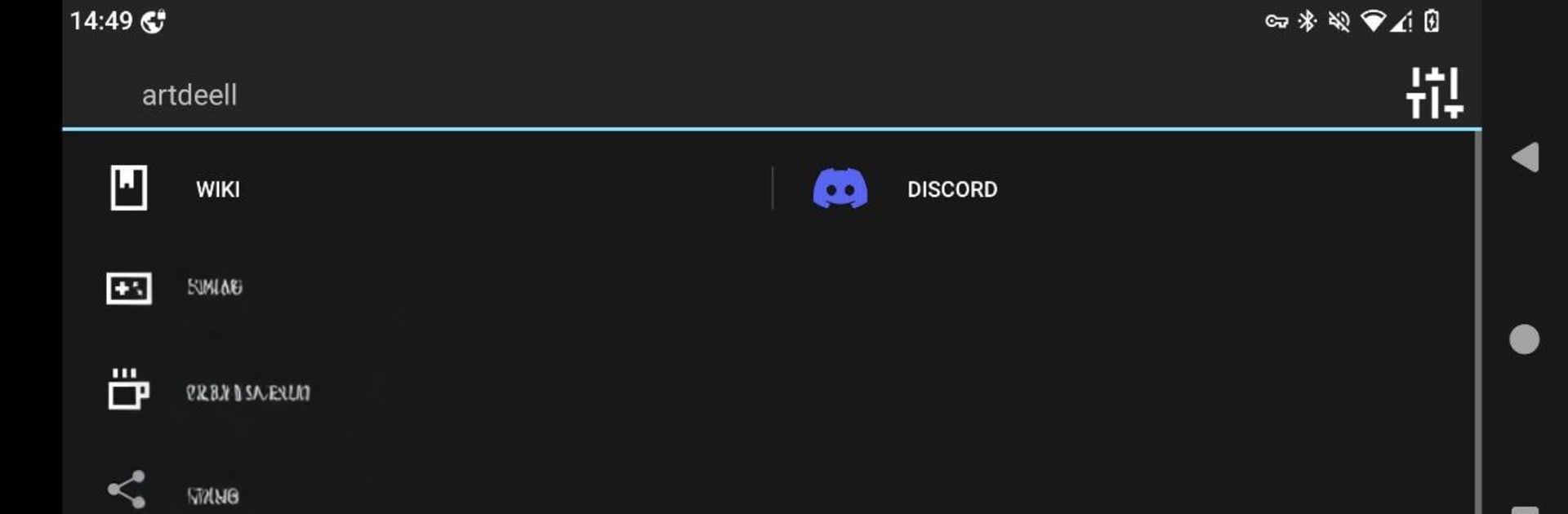Multitask effortlessly on your PC or Mac as you try out MojoLauncher, a Tools app by artdeell on BlueStacks.
MojoLauncher is basically a simple Android launcher for that well known LWJGL-based Java game everyone already recognizes. It is not flashy or complicated, more like a small tool that gets the game running on a phone or on a PC through BlueStacks. The focus is just launch and play. On a phone it can be a bit picky about hardware. The app expects OpenGL ES support and enough memory, and if the device does not have that, performance gets rough or it may not start at all. With BlueStacks on a PC, it feels steadier, since you can give it more RAM and let the emulator handle graphics. Keyboard and mouse mappings help too, so movement and menus feel less cramped than touch controls.
The launcher seems built around versions of the game, which makes sense. With 2 GB of RAM and OpenGL ES 2.0 you are fine for older builds, up to around the 1.16.5 range. If the system offers OpenGL ES 3.1 and 4 GB or more, most versions start up without drama. It is still a bit finicky on some setups, so a little trial and error in emulator settings is normal. The interface is basic and quick, does not bury the user in menus, and it tries to stay out of the way once the game is running. Anyone who just wants a lightweight way to launch that Java classic on Android, and would rather avoid phone quirks by using BlueStacks, will get what MojoLauncher is trying to do.
BlueStacks gives you the much-needed freedom to experience your favorite apps on a bigger screen. Get it now.