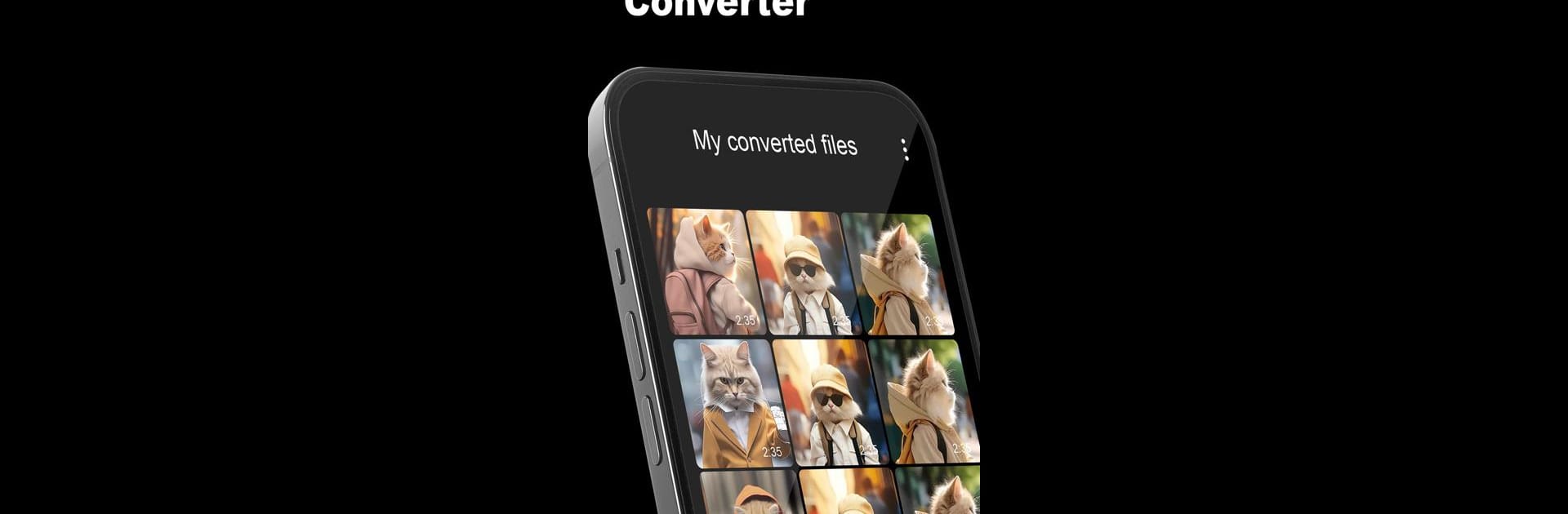Let BlueStacks turn your PC, Mac, or laptop into the perfect home for MP3 Converter: Video to Audio, a fun Tools app from Design Art Studio.
About the App
Want to save just the audio from your favorite videos? MP3 Converter: Video to Audio by Design Art Studio makes it amazingly simple. Whether you’re pulling a catchy tune or grabbing a podcast to listen on the go, this handy tool gets the job done quickly and without any fuss. It’s straightforward, with an uncluttered experience that takes you from video to audio in just a few taps.
App Features
-
Multiple Output Formats
Pick how you want your audio—MP3, AAC, FLAC, WAV, OGG, or M4A. There’s a format here for just about any music player or app you use. -
Effortless Video Import
Grab videos from your gallery or files app with no confusion. Just select what you need, and you’re ready to start. -
Preview and Choose
Not totally sure which clip you need? Check out a quick preview before converting, so there are no surprises when you hit save. -
Fast File Conversion
No waiting forever. Your files are processed in seconds, so you’ll have your audio ready almost immediately. -
Save, Share, or Reuse
Store your new audio files right in the app, send them to friends, or pop them into another app for editing or listening. -
Works Well Everywhere
It runs smoothly on your Android phone, and you can also use MP3 Converter: Video to Audio on your PC with BlueStacks if you prefer a bigger screen.
This app keeps things practical and simple, so you can focus on enjoying your audio—not on figuring out complicated steps.
BlueStacks gives you the much-needed freedom to experience your favorite apps on a bigger screen. Get it now.