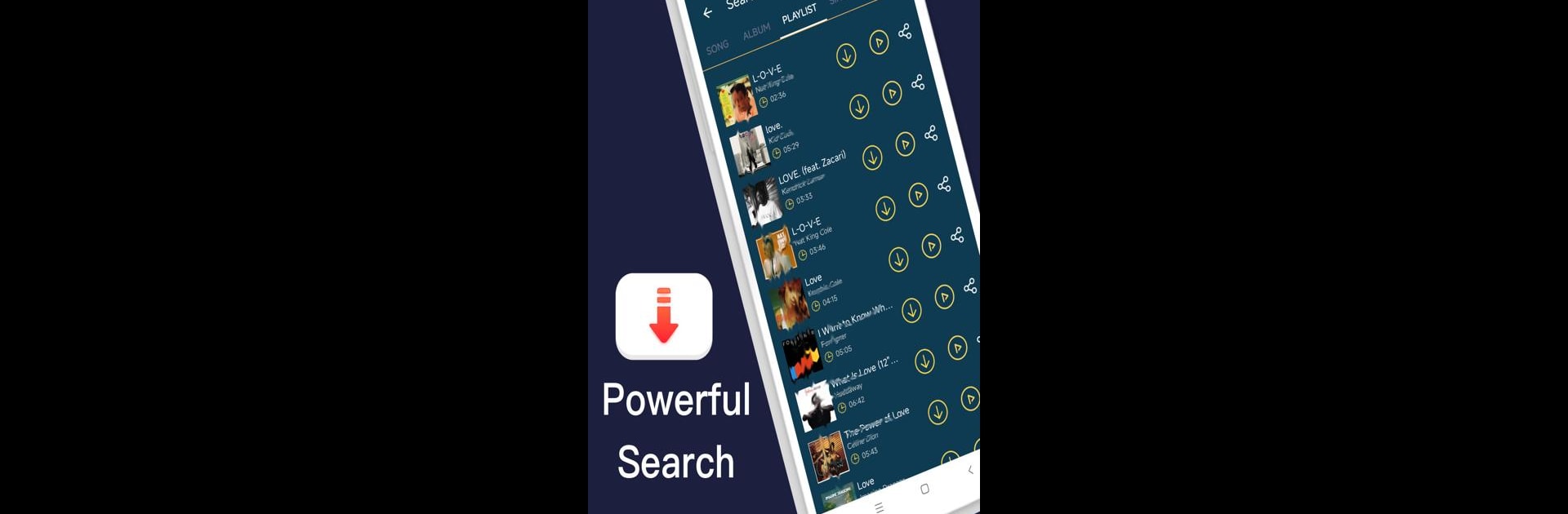Why limit yourself to your small screen on the phone? Run Mp3 Music downloader all songs, an app by Quick Mp3 Music Download Offline Apps, best experienced on your PC or Mac with BlueStacks, the world’s #1 Android emulator.
So this app basically lets someone hunt down songs, save them, and listen later — even without internet. It’s really straightforward: type in what you’re looking for and you’ll get a bunch of music options, all easy to download as mp3s. No confusing menus or random ads constantly popping up. The music library covers a lot of styles — not just trending stuff but also random tracks that aren’t always on bigger platforms. Playing songs feels instant. The built-in music player is simple but actually looks decent and does what you’d expect: play, pause, skip around.
What stands out is the app’s focus on letting people save music for offline listening. There’s no need to sign up or fumble with weird permissions. Just download your tracks and they’re good to go, ready to play without wifi. Great for buses, planes, or when the signal’s terrible. On a PC with BlueStacks, everything’s bigger and less fiddly — browsing for songs, managing downloads, and even playlists, it’s just a bit more spacious and comfortable than tapping around on a phone. The app checks songs for safe, personal use, so while it might not have literally every song in the world (thanks to the whole copyright thing), new tracks and some good suggestions pop up if a search comes up empty. For someone who listens to a lot of music or just wants a solid way to keep tracks handy offline, it’s surprisingly handy and doesn’t get in the way.
BlueStacks brings your apps to life on a bigger screen—seamless and straightforward.