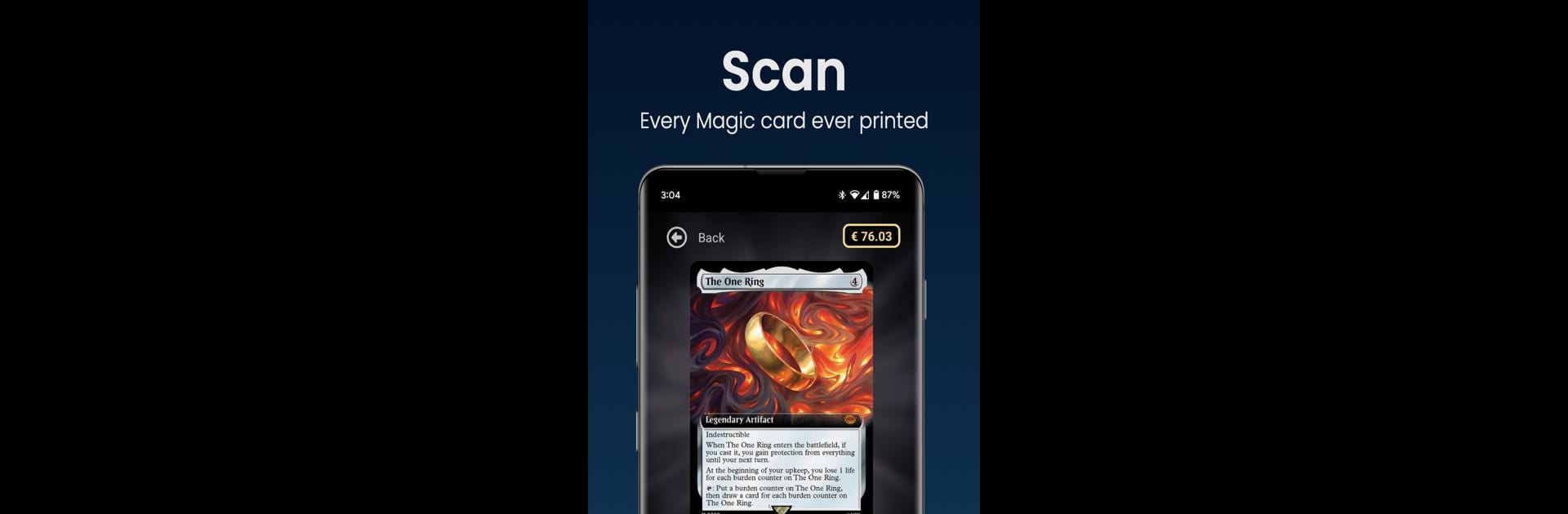Upgrade your experience. Try MTG Life Counter: Mythic Tools, the fantastic Tools app from Studio Laganne, from the comfort of your laptop, PC, or Mac, only on BlueStacks.
About the App
Meet MTG Life Counter: Mythic Tools from Studio Laganne—your new wingman for Magic: The Gathering nights, whether you’re at a big table with friends or chilling at home. This app rolls together a handy life tracker, a super-fast card scanner, and a handful of really thoughtful extras tailored just for fans. If you’re into Commander, Standard, or anything in between, you’ll find what you need in one tidy package. No more juggling paper, counters, or apps that do only half the job.
App Features
-
Blazing-Fast Card Scanner
Got a stack of cards in different languages or old sets? The scanner identifies them almost instantly, pulls up rulings, prices, and even format legality—right there while you play. -
Life Tracker for Every Table
Track life totals for up to six players at once, with layouts that actually fit the way you play. Great for those wild multiplayer Commander chaos games. -
On-the-Fly In-Game Scans
Want to check a card’s latest rulings or details mid-game? Just scan and get details in seconds, so you’re never stuck in rulebook limbo. -
Complete Card Details
See real card prices, oracle text, and every print ever made. The card search digs deep, so finding that weird variant is easy. -
Tokens, Poison, and Commander Damage
Keep track of Monarch or other tokens, poison counters, and even commander damage—all from within the life counter. No counting on your fingers. -
Personalization Galore
Change fonts, backgrounds, and layout styles for your life total. Add player names, snazzy K.O. messages, even winner animations. Make the app feel like yours, not just any old life counter. -
Event Support
Hosting a draft, sealed, or tournament? The app runs events with no player cap, so large groups are welcome. -
Playmat Scanner
Scan your commander and use it as your digital playmat. Because why not make things stylish? -
BlueStacks Ready
If you’d rather use a bigger screen, you can run MTG Life Counter: Mythic Tools on your PC using BlueStacks.
It’s got the extras you didn’t know you’d want—like low life effects and battery-saving features for marathon sessions.
Switch to BlueStacks and make the most of your apps on your PC or Mac.