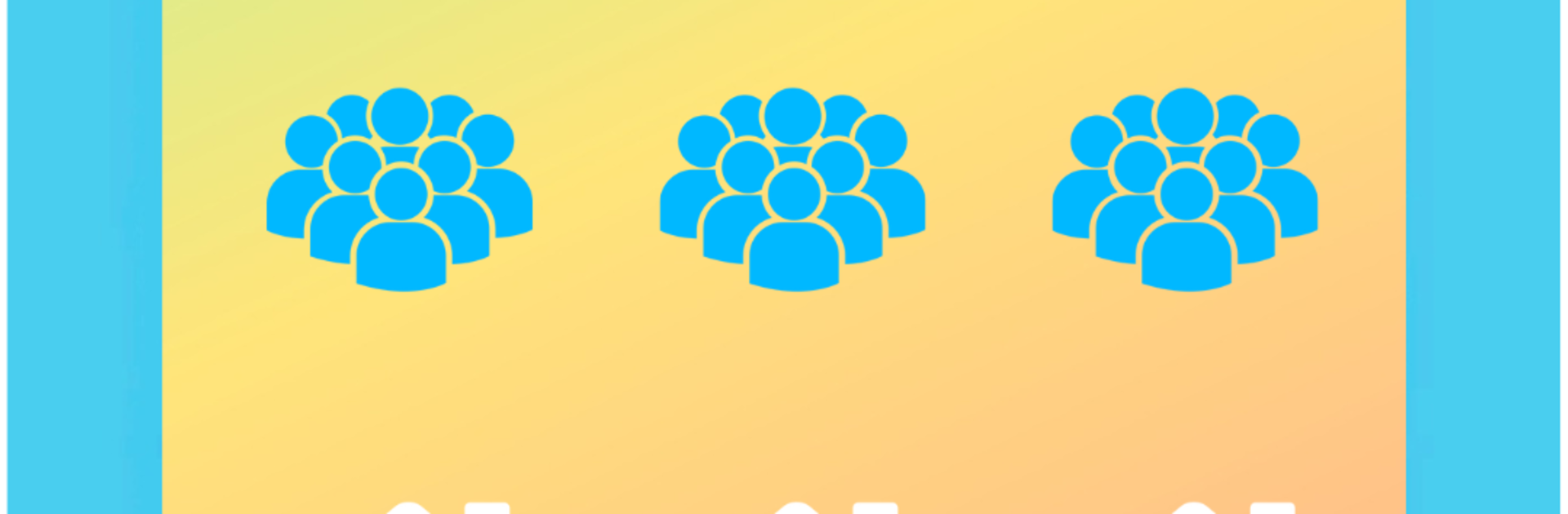Let BlueStacks turn your PC, Mac, or laptop into the perfect home for Multi Space, a fun Tools app from Lzzien Software Technologies.
Multi Space is one of those handy tools for anyone juggling a work account and a personal one, or running two game profiles on the same device. It basically clones an app so there can be separate logins that stay online at the same time, and switching between them feels quick and normal, like hopping between tabs. On PC with BlueStacks it feels even cleaner, since everything sits on a bigger screen and it is easy to click between spaces without losing track of which account is which.
Most popular social apps and many games work fine in parallel. Each clone is separate, so messages and notifications do not mix, which keeps things sane when work pings during dinner. There is a simple one tap switcher, and it lets users rename each clone, create a desktop shortcut, or remove one if it is not needed anymore. The cloned apps behave like the real thing, so there is not much of a learning curve.
It does ask for a bunch of system permissions so the clones can run properly, and the app says it does not collect personal data. It aims to stay light on battery and storage, and it does not cram extra junk on the phone. Some picky apps may not love being cloned, but for the usual socials and secondary game accounts, it gets the job done without drama.
Ready to experience Multi Space on a bigger screen, in all its glory? Download BlueStacks now.