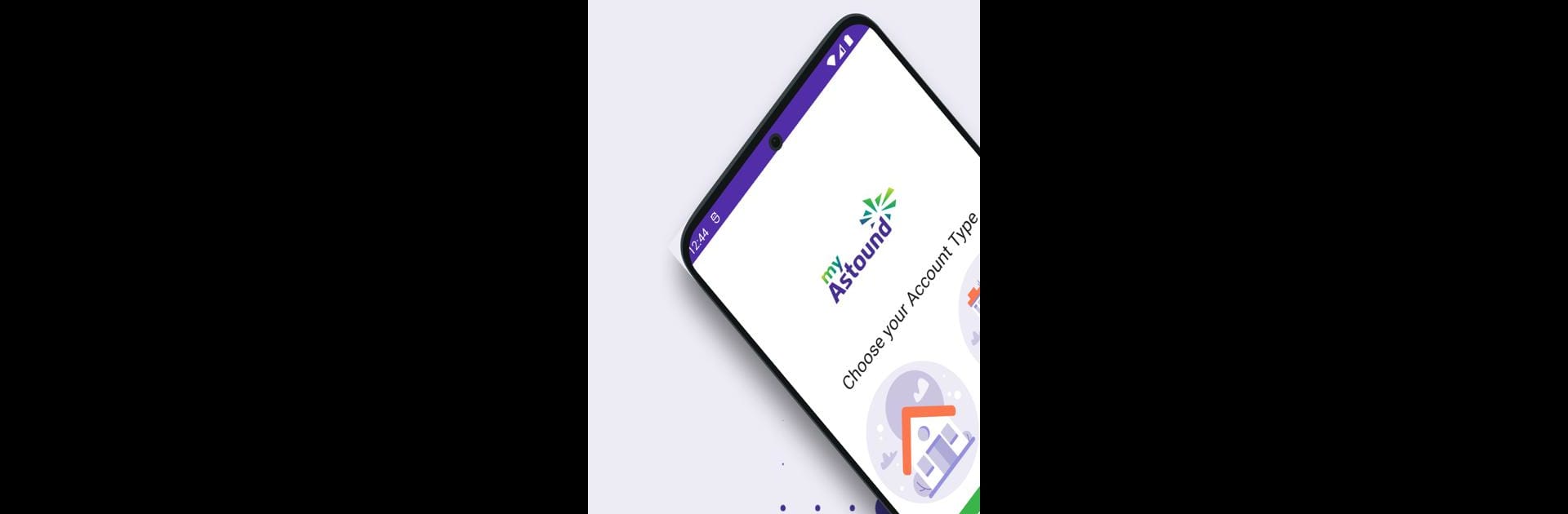Upgrade your experience. Try My Astound, the fantastic Tools app from Astound Broadband, from the comfort of your laptop, PC, or Mac, only on BlueStacks.
About the App
My Astound is your all-in-one sidekick for keeping tabs on everything Astound Broadband, right from your Android device. Whether you want to quickly pay a bill, listen to voicemails, or just see when your technician’s supposed to show up, this app keeps things organized and stress-free. With a few taps, you can always see what’s going on with your account—handy, right?
App Features
-
Simple Bill Payments
Forget the hassle of logging in anywhere else. Take care of your Astound bill within seconds, whether you’re at home or out and about. -
See Your Tech’s ETA
Ever wonder where your technician is? Check real-time status updates and estimated arrival times, so you’re never left guessing. -
All Your Bills in One Place
Scroll back through up to a year’s worth of bills, each ready to view or download as a PDF when you need them most. -
AutoPay and Paperless Options
Not a fan of paperwork or manual payments? Enroll in AutoPay or Paperless Billing with just a few taps. -
Easy Notification Setup
Stay updated by signing up for SMS alerts—you’ll never miss important account news. -
Check Recent Calls & Voicemail
Catch up on your Astound phone activity and even play your voicemails directly from the app. -
Quick Updates to Your Info
Need to change your billing address, update your email, or tweak your security details? It’s all right at your fingertips.
If you’re an Astound customer (or waiting for your install), all these features are yours to try. And by the way, everything runs smoothly on BlueStacks if you want a bigger screen experience.
BlueStacks gives you the much-needed freedom to experience your favorite apps on a bigger screen. Get it now.