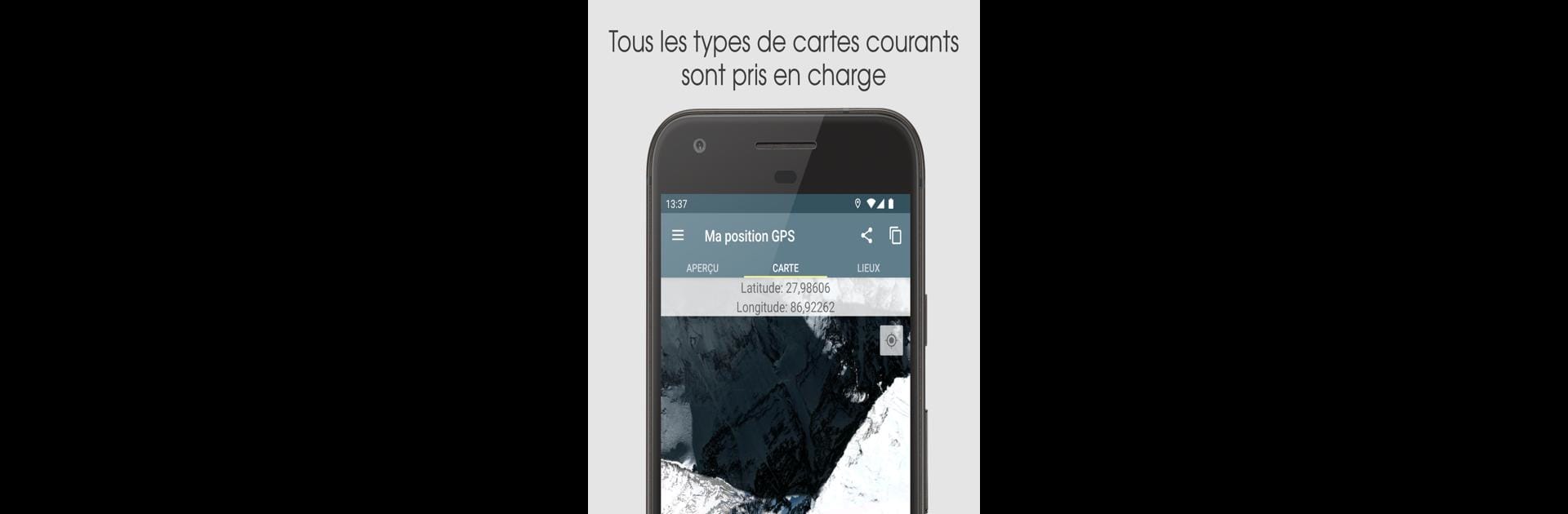Multitask effortlessly on your PC or Mac as you try out My GPS Location: Realtime GPS, a Tools app by digrasoft UG (haftungsbeschränkt) on BlueStacks.
About the App
Ever found yourself needing your exact location right now, or looking to remember that amazing spot you discovered? My GPS Location: Realtime GPS makes getting and sharing your real-time coordinates a breeze. Whether you’re planning a hike, lining up a telescope, or just making sure you don’t forget where you parked, this app keeps your location details front and center. Expect a super clear interface and live updates from every location provider your device supports—no fumbling around, just real results.
App Features
-
Live Location Details:
Check out everything about your current spot in real-time—latitude, longitude, altitude, speed, and even which direction you’re facing. You can view your coordinates in different formats, like decimal degrees or UTM, and switch measurement units for distance and speed to whatever makes sense for you. -
Map View with Easy Marking:
Browse your current position on different map styles—road map, satellite, whatever you prefer—and save places you want to remember with just a long tap. Drag and drop to adjust saved spots, and easily revisit those perfect campgrounds, anchorages, or a once-in-a-lifetime picnic area you’d like to find again. -
Organize and Manage Your Places:
There’s a whole section to keep track of your favorite locations. Edit, remove, or rename them as you please, and quickly check how far you are from each saved place, whether you’re using meters, feet, or even nautical miles. -
Share or Copy Location Instantly:
Sharing your current location with family or friends is just a tap away. You can send your coordinates (plus a Google Maps link) right through your favorite messaging app, or copy them to use anywhere else—super handy if you’re meeting up or in a spot where a data connection’s iffy. -
Works for Every Adventure:
If you’re geocaching, sailing, photographing the night sky, or heading into the wild, this app’s reliable GPS readings and place-saving tools have you covered. You can even shoot your location over SMS if there’s no internet, giving you peace of mind in emergencies. -
Effortless on PC Too:
Want the experience on a bigger screen? My GPS Location: Realtime GPS also runs smoothly on PC with BlueStacks, giving you all the same features right at your desk.
Big screen. Bigger performance. Use BlueStacks on your PC or Mac to run your favorite apps.