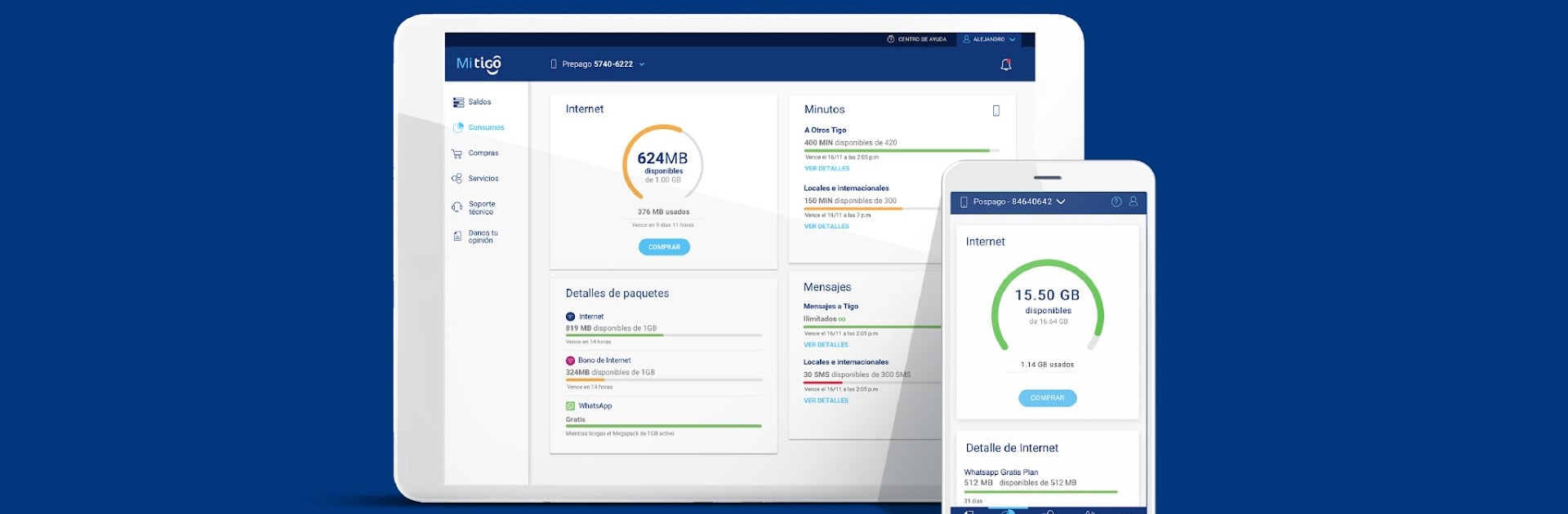Let BlueStacks turn your PC, Mac, or laptop into the perfect home for Mi Tigo App, a fun Tools app from TIGO.
About the App
Mi Tigo App makes managing your mobile and home services a whole lot easier and way less stressful. It’s your one-stop spot for handling everything TIGO, letting you take care of payments, keep tabs on your usage, tweak your plans, and even go shopping for devices—all without ever having to pick up the phone. If you like having things neatly organized in one place and want a little less hassle in your day, this app’s for you.
App Features
-
All Your Services Together
Access your TIGO mobile and home accounts in one easy-to-navigate hub. Check bills, balances, and service details whenever it works for you. -
Quick and Secure Payments
Pay your TIGO bill right from your phone with whatever works best for you—debit, credit, Nequi, or Bancolombia. If you’re always forgetting, there’s a way to set up automatic payments too. -
Plan Changes & Perks
Switch up your mobile or home plans if you find something better, redeem gift vouchers, or pick out new packages for calls and texts. The freedom’s nice, right? -
Balance & Consumption Tracking
Find out exactly where your data, minutes, and texts are going. You can also see info about debts and available loans through Tigo Te Presta. -
Lost Phone? No Problem
If your phone disappears, you can block it directly in the app to prevent headaches down the line. -
Premium Services at the Ready
Want to turn on or off Prime Video, HBO Max, Amazon Music, or Deezer? You can do it all here—no hoops to jump through. -
International Roaming
Heading out of the country? Activate international roaming with just a few taps. -
Get Support or Book Appointments
Check the progress of any tech support tickets, book appointments at Tigo Stores, or submit questions right from the app. -
Shop Online
Browse for new phones, accessories, or home devices in the Tigo online store—sometimes convenient means not getting off the couch.
Mi Tigo App makes handling your digital life feel a lot less like a chore. And hey, if you like using apps on bigger screens, BlueStacks has you covered.
Switch to BlueStacks and make the most of your apps on your PC or Mac.