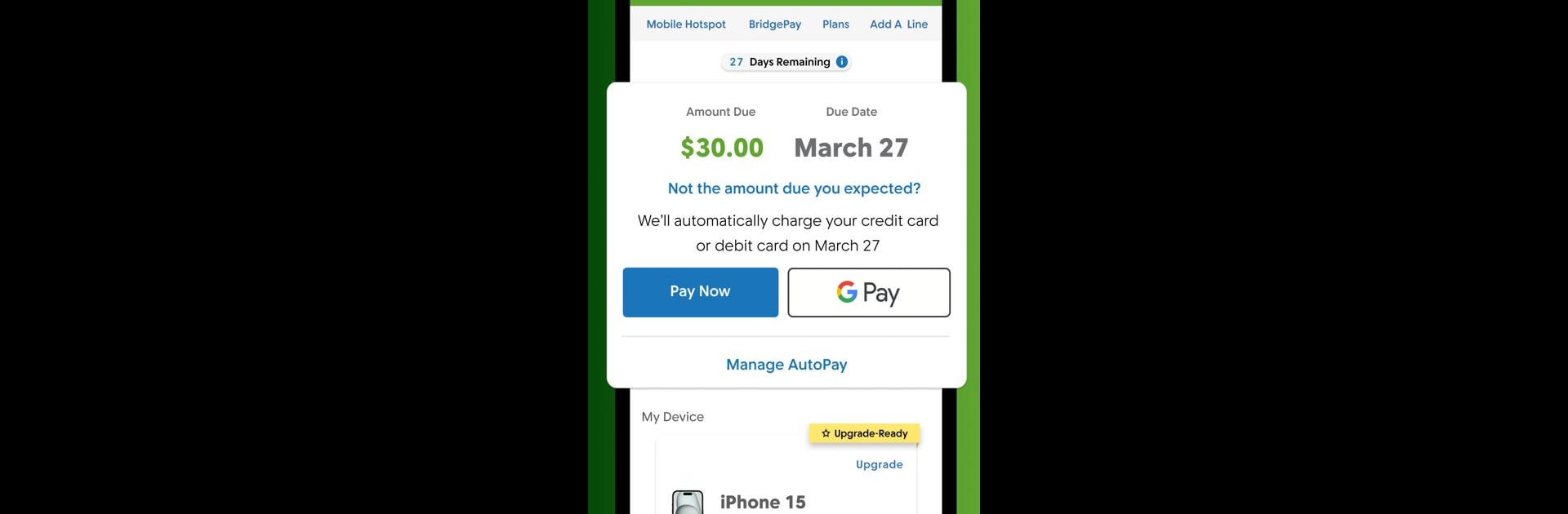Upgrade your experience. Try myCricket, the fantastic Tools app from Cricket Wireless LLC, from the comfort of your laptop, PC, or Mac, only on BlueStacks.
About the App
Looking for a stress-free way to keep tabs on your Cricket Wireless account? The myCricket app puts everything you need right at your fingertips. Whether you’re curious about your next bill, want to manage your plan, or just need help with something, this handy tools app from Cricket Wireless LLC makes it all feel effortless. From payments to data tracking, it’s designed to save you time and cut out the hassle.
App Features
-
At-a-Glance Account Overview
Instantly see your account status right from the home screen. Check payments, your plan details, data left for the month, upcoming due dates, and any special offers—you’ll always know where things stand. -
Payments Made Simple
Paying your bill is a breeze. Choose the method that works for you—credit or debit card, refill and gift cards, Google Pay, or Samsung Pay. Want to save a few bucks? Set up Auto Pay through the app and watch the credits add up. -
Customizable Plans & Features
Need to adjust something? Browse through different plans and features, and tailor your service to match both your budget and lifestyle—all with just a few taps. -
Easy Data Tracking
Stay in the know with a clear data usage gauge and countdown to your cycle’s end. No more surprises about how many gigs are left or when your next payment is due. -
Accessible Support
Got a quick question or run into a snag? The app’s support section covers all the popular topics, and if you need more help, a Cricket Wireless team member is ready to chat or troubleshoot. -
Seamless Device Switching
Bringing your own unlocked phone and want to move to Cricket? The app walks you through the steps, making switching carriers feel refreshingly simple.
Using myCricket feels easy, whether you’re on the go or checking things out from your laptop with BlueStacks. Managing your Cricket Wireless plan just became one less thing to stress over.
BlueStacks brings your apps to life on a bigger screen—seamless and straightforward.