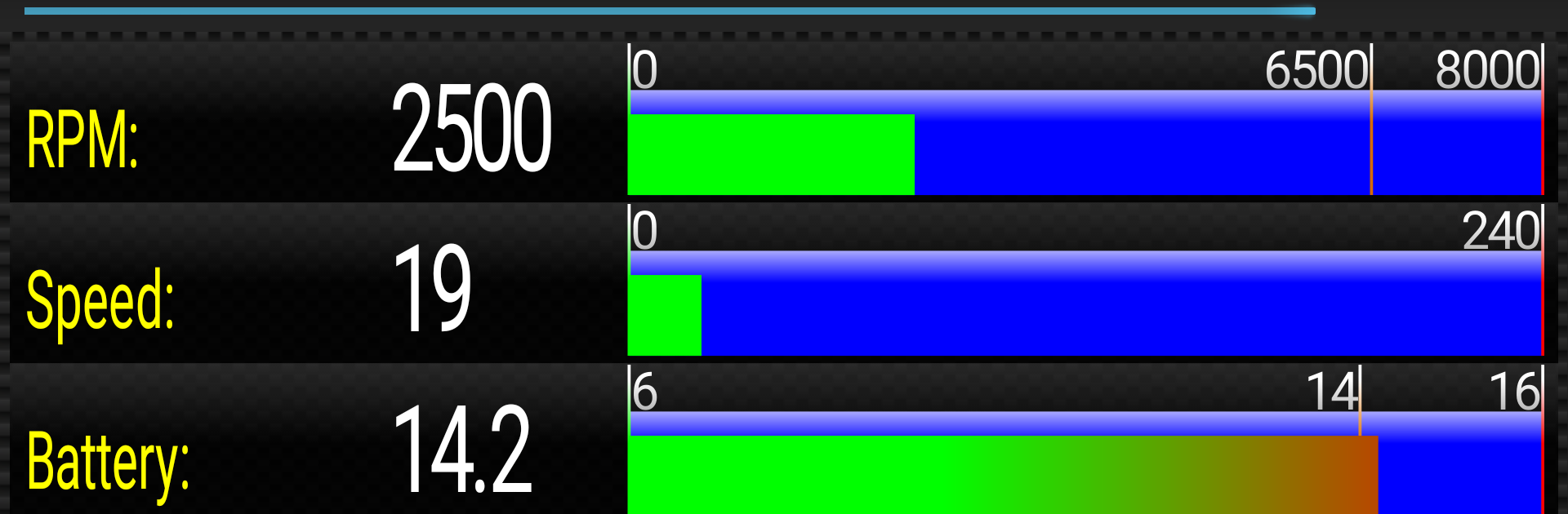What’s better than using NDSII by Nisscan? Well, try it on a big screen, on your PC or Mac, with BlueStacks to see the difference.
About the App
Ever wondered what’s really going on under the hood of your Nissan or Infiniti? NDSII makes it a breeze to check in on your vehicle’s health. Whether you’re a dedicated car enthusiast or just like to keep things running smoothly, this handy app brings a bunch of diagnostic features right to your fingertips. Designed for vehicles built between 2001 and 2007, NDSII is a simple yet powerful way to tap directly into your car’s engine info.
App Features
-
Comprehensive Data Display
View real-time stats from your car’s engine in a way that actually makes sense. You can even save logs if you want to track things over time or dig into the data later. -
Engine Diagnostics
Curious about that weird dashboard light? Run self-diagnostics and get clear info about what’s up—no need to guess or worry. -
Work Support Functions
Reset tricky engine parameters on your own with features like Clear Self Learn and Idle Air Volume Learn. These come in handy when you’re tweaking or maintaining things under the hood. -
Custom Dashboard Gauges
Prefer your info front and center? Set up your own dashboard with customizable gauges, so you see exactly what you care about. -
In-App Video Recorder
Record a video of your drive, complete with overlaid engine data. Later, you can pair your video with third-party software to visualize all that juicy info—perfect for anyone who likes to geek out on numbers. -
ELM327 OBDII Support
NDSII connects seamlessly with ELM327-based OBDII adapters. Just plug in the adapter (usually near the fuse box), fire up the app, and you’re good to go—no complicated setup. -
Petrol and Diesel Compatibility
Whether your car runs on gas or diesel, the app’s got you covered. Supports most models using the Consult II protocol. -
Convenient Logging for PC Users
If you’re someone who likes to review or organize logs on a bigger screen, using BlueStacks makes this easy. You get all the app’s features with the comfort of your keyboard and monitor.
Ready to experience NDSII on a bigger screen, in all its glory? Download BlueStacks now.