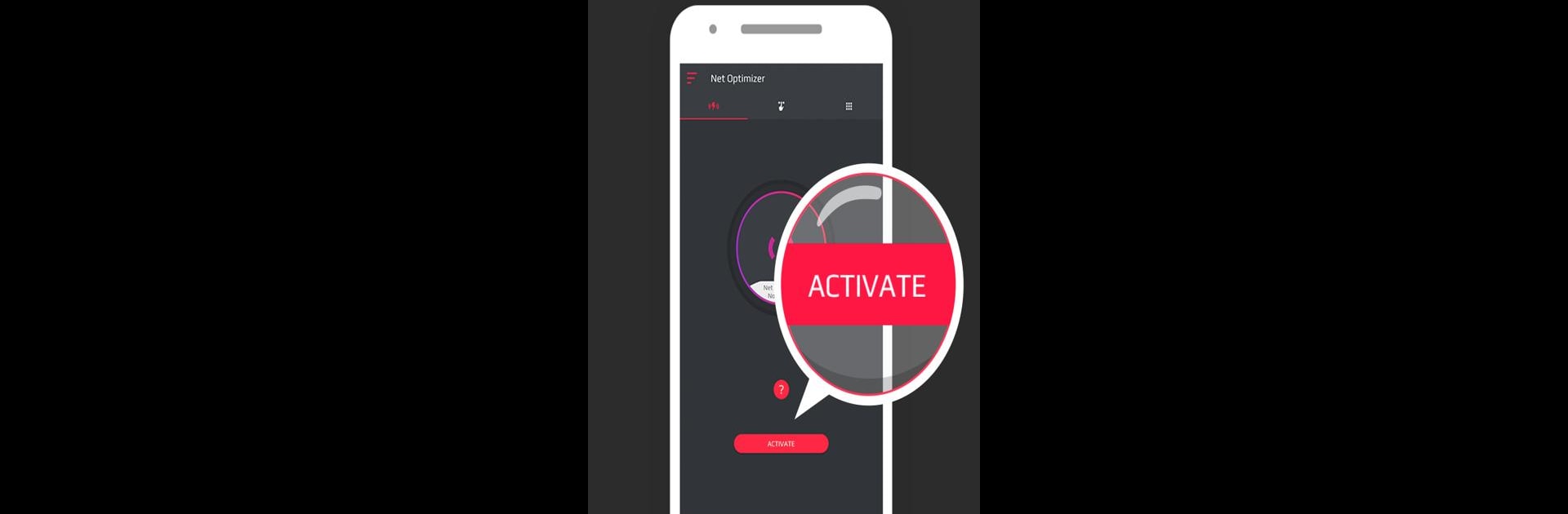Let BlueStacks turn your PC, Mac, or laptop into the perfect home for Net Optimizer: Optimize Ping, a fun Tools app from AppAzio.
About the App
Ever get frustrated when your internet seems fast, but websites take forever to load? Net Optimizer: Optimize Ping, from AppAzio, is all about making those slowdowns disappear—especially if you’re a heavy web user or love playing games online. This handy app finds and connects you to the fastest DNS server possible, so you can expect smoother browsing and lower gaming lag, no matter if you’re on WiFi or mobile data. It’s designed to quietly work in the background, helping pages pop up quicker and those annoying drops in speed become a thing of the past.
App Features
-
One Tap Connection
With just a single tap, Net Optimizer: Optimize Ping hunts down the fastest DNS server for your current spot and network—then connects right away. No technical know-how needed. -
Automatic Network Detection
The app keeps an eye out for changes in your connection and optimizes things automatically, so you don’t have to do a thing when you switch between WiFi, 4G, 5G, or mobile data. -
Manual DNS Scanning
Curious to see all your options? You can run a manual scan of available DNS servers, review all the details, and pick your favorite if you feel like taking control. -
Wide DNS Server Support
Supports a ton of popular DNS providers: Google, Cloudflare, OpenDNS, Yandex DNS, and more—making it easy to switch back and forth if you have a preference. -
Lag & Ping Fix for Gamers
Reduces latency and annoying lag during online games. If those surprise ping spikes drive you nuts mid-match, this app aims to smooth things out. -
Works Across All Connections
Doesn’t matter if you’re at home on WiFi or out on your phone’s data—Net Optimizer: Optimize Ping handles it all, detecting and optimizing whatever you’re using. -
Quick, Clean Results
You’ll notice web pages loading with less waiting around, and games tending to respond quicker. Keep in mind, this improves response times (not your actual download/upload speed). -
Simple Permissions
Needs permission to display quick pop-ups and uses VPNService just so it can adjust the DNS connection securely for your device.
You can also run Net Optimizer: Optimize Ping seamlessly through BlueStacks, should you want its benefits while working from your PC.
BlueStacks brings your apps to life on a bigger screen—seamless and straightforward.