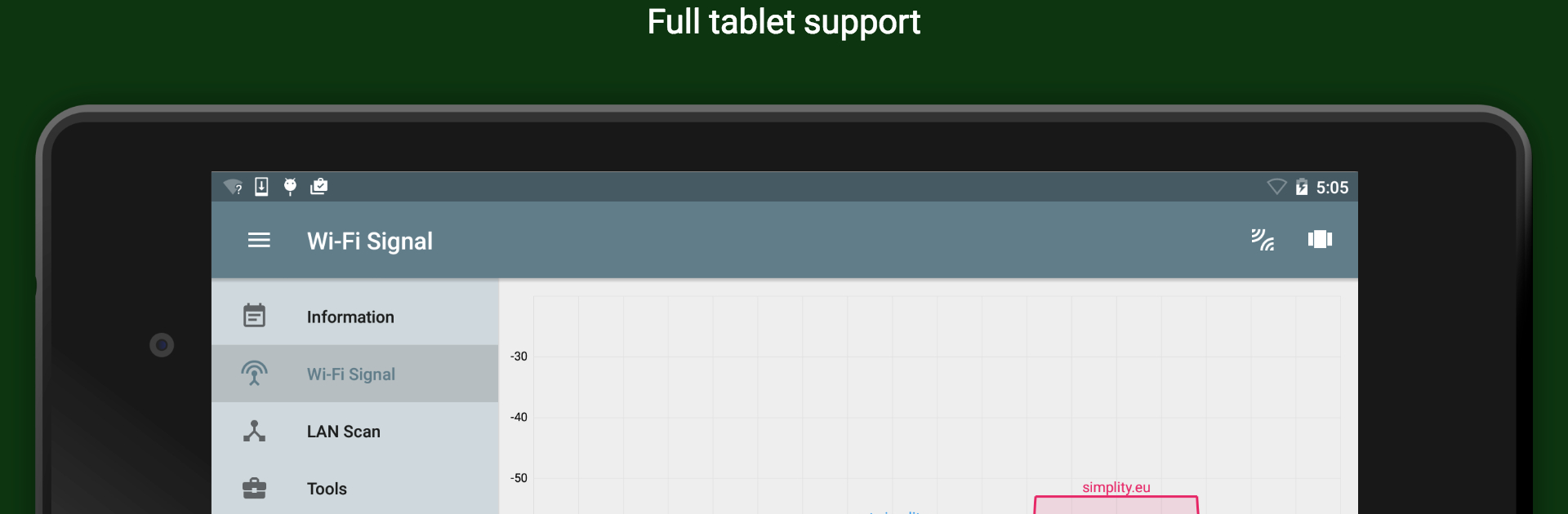Multitask effortlessly on your PC or Mac as you try out Network Analyzer, a Tools app by Jiri Techet on BlueStacks.
About the App
If you’ve ever wondered what’s really going on with your WiFi or wanted to figure out why your internet feels slow, Network Analyzer gives you the lowdown. Built by Jiri Techet, this handy tool is packed with everything you might need to check, test, or troubleshoot your network—straight from your phone or even on your PC using BlueStacks. Get a clear picture of your home network, spot nearby WiFi hotspots, or just geek out with all sorts of useful info about your setup.
App Features
-
WiFi Signal Checker
Instantly see which networks are around you and check out their signal strength, security details, and even the router’s make. Find the best channel for a more stable connection, and view both visual graphs and technical stats if you’re into the details. -
Device Discovery
Wondering who or what’s connected to your WiFi? This tool scans your local area network (LAN) and lists all devices, showing you their IP addresses, names, manufacturers, and whether they support IPv6. -
Network Tools
Experiment with essentials like ping, traceroute, and port scanner to test connectivity, identify open ports, and troubleshoot those mysterious internet issues. You get results for both IPv4 and IPv6 networks. -
Detailed DNS Lookup & Whois
Need to dig deeper? Use DNS lookup for all the record types you could need (A, AAAA, MX, CNAME and more) or look up domain ownership and IP details with the whois tool. -
Comprehensive Network Info
View up-to-date information about your WiFi connection, including SSID, BSSID, IP addresses, subnet, gateway, DNS, and even signal strength. There’s also support for checking details on cellular networks like LTE or 3G. -
IPv6 Ready, Regular Updates, and Help
Whether you’re running IPv4 or IPv6, Network Analyzer is fully compatible. Plus, it’s regularly updated and includes built-in tips when you need them.
With Network Analyzer from the Tools genre, you’re not left guessing about your network’s health—it puts the right info at your fingertips.
Eager to take your app experience to the next level? Start right away by downloading BlueStacks on your PC or Mac.