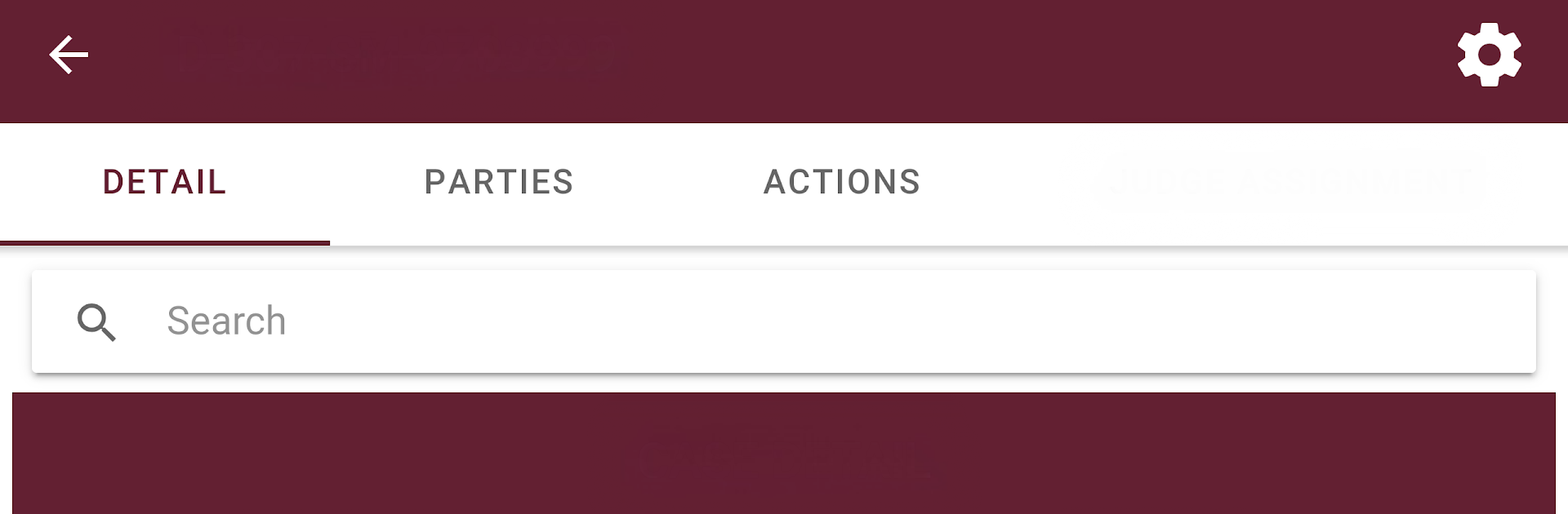Get freedom from your phone’s obvious limitations. Use New Mexico Courts Case Lookup, made by New Mexico Courts, a Tools app on your PC or Mac with BlueStacks, and level up your experience.
About the App
Need quick access to court case info across New Mexico? New Mexico Courts Case Lookup makes searching for court cases straightforward—right from your phone. Whether you’re a legal professional, need to double-check court records, or just want to keep track of public cases, this app helps you stay updated with info from several state courts, all in one spot.
App Features
-
Multiple Courts, One Search
Jump between case records from the Supreme Court, Court of Appeals, District Court, Magistrate Court, and select Municipal Court records. No need to hop from site to site or juggle confusing databases. -
Daily Updates
District and Magistrate case details get refreshed every 24 hours. You’ll usually see info that’s current up to the latest court entries, so you’re rarely out of the loop. -
Historic Conviction Access
For Municipal Court, you can find records of criminal Domestic Violence and DWI cases going back to September 1, 1991. Handy if you need to search for older convictions. -
Covers Modern & Legacy Data
While it’s set up for all recent cases, some older files (from before 1997) might be in special databases, depending on the court. If you can’t find something, you’ve got the option to contact the court directly. -
Clear Privacy Guidelines
The app respects privacy rules—juvenile criminal cases and Family Violence Protection Act protection orders don’t show up here (per state requirements). For those, folks need to reach out to the court that handled the case. -
Get the Most on BlueStacks
For folks who prefer working on a bigger screen, using BlueStacks can make looking through case info a lot more comfortable and easier to manage. -
Straightforward Info—No Fuss
Simple, practical design focused on what really matters: getting accurate court data, fast. No extra distractions or confusing widgets.
Ready to experience New Mexico Courts Case Lookup on a bigger screen, in all its glory? Download BlueStacks now.