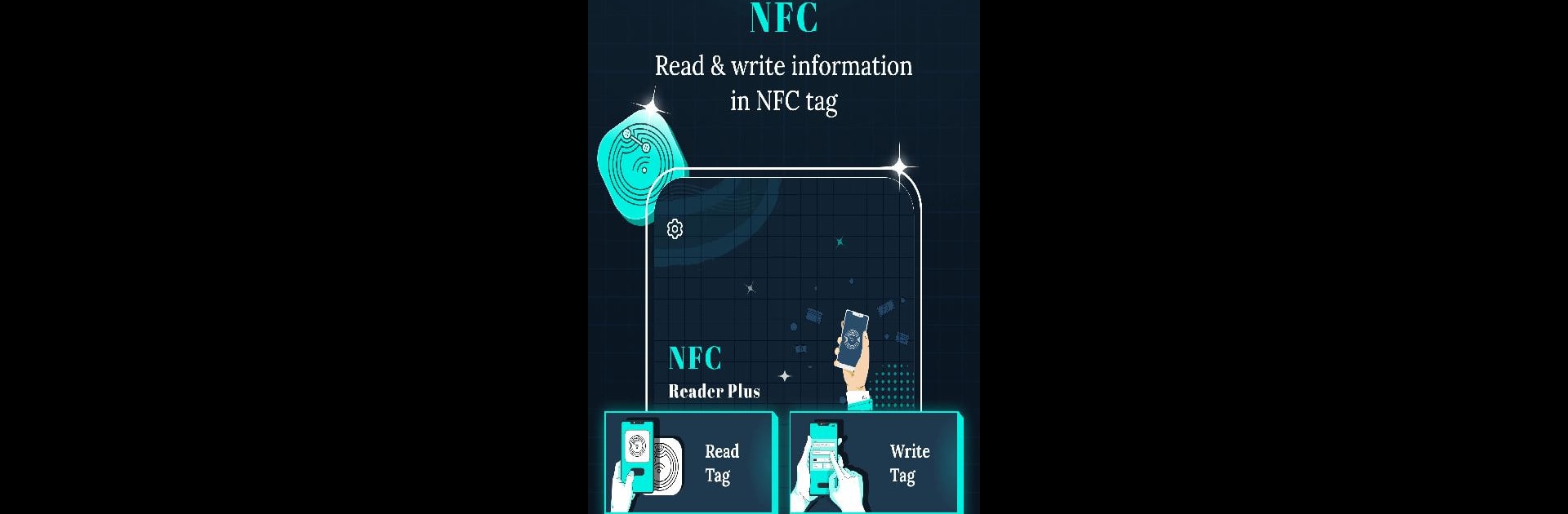Why limit yourself to your small screen on the phone? Run NFC Reader Plus, an app by Shexa Technolabs, best experienced on your PC or Mac with BlueStacks, the world’s #1 Android emulator.
About the App
Ever wished you could do more with those little NFC tags lying around? NFC Reader Plus, from Shexa Technolabs, puts all the tools you need right at your fingertips. Whether you’re curious about what’s written on a tag, or want to turn your own tags into handy shortcuts packed with info, this app keeps the process simple and stress-free. It’s great for anyone who likes to play with tech—on your phone, or if you prefer, even on your computer with BlueStacks.
App Features
-
Read & Edit NFC Tags
See what’s stored on any NFC tag—serial numbers, tag details, supported technologies, and a bunch more. If you want, you can even tweak the info after you’ve read it. -
Write Almost Anything
Fill a tag with a phone number, WiFi info, social media links, emails, web URLs, contact details, app launch commands, locations, plain text notes, SMS templates, or even addresses. There’s a ton you can do, all without any fuss. -
QR Code & Barcode Scanning
Not just for NFC—scan any QR or barcode, grab the info, and even save it to a tag if that’s your thing. -
Copy Tag Data
Need to duplicate the info on one tag to another? Just copy and paste—no complicated steps. -
See All Tag Details
Dive into everything about your tags at a glance, including their serial numbers, what type they are, how much space they have, and whether they’re protected or writable. -
History Tracking
Lost track of what you’ve done? The app keeps a record of all your tag reading, writing, and even scanning activities for easy reference. -
Permissions Made Easy
NFC Reader Plus asks for a few basics: NFC (of course), camera (for scanning), contacts (to add those details to a tag), and location (if you want to save your current spot). Nothing hidden, just the essentials for a smooth experience.
BlueStacks gives you the much-needed freedom to experience your favorite apps on a bigger screen. Get it now.