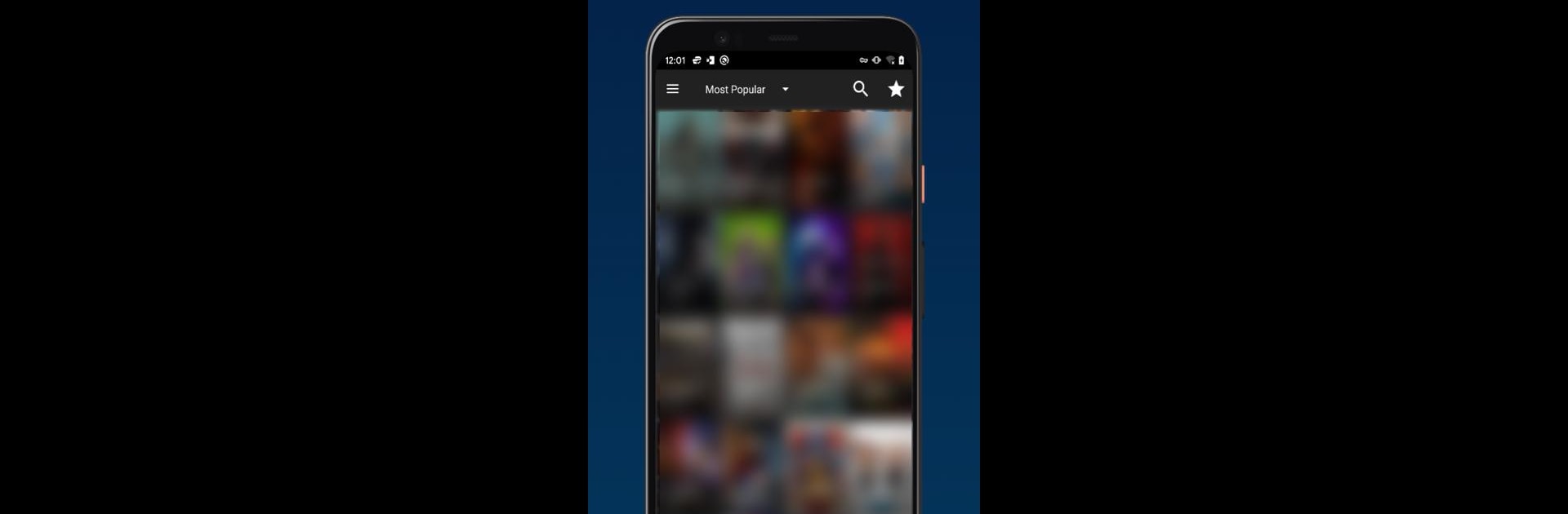Multitask effortlessly on your PC or Mac as you try out Nfoody, a Tools app by Chuanqi Xu on BlueStacks.
About the App
If you’re a fan of old-school cinema, Nfoody by Chuanqi Xu might be just what you’re after. This app offers a curated collection of classic movies, letting you step back in time and explore films from Hollywood’s golden years. Whether you’re discovering these treasures for the first time or revisiting favorites, you’ll find plenty to watch—right from your phone or even on a larger screen with BlueStacks.
App Features
-
Classic Movie Library
Find a wide variety of films from the early days of Hollywood through the swinging sixties. The app brings together full-length movies, so you can binge-watch legends and hidden gems any time you want. -
No Cost Viewing
Enjoy streaming a huge range of classic movies without spending a dime. Perfect for those who love quality entertainment but don’t want to fuss over subscriptions or paywalls. -
Simple Browsing Experience
No need to get lost in endless menus. Nfoody keeps everything clear and easy, so you can quickly jump to the movies you want to see. -
Watch on Big or Small Screens
Catch the drama, comedy, and action on your phone—or, if you prefer, experience it on your PC or Mac using BlueStacks. It’s your call how you want to watch. -
Regularly Updated Selections
Always something new (and old!) to find, with films ranging from the 1910s all the way to classics from the 1960s. Something for history buffs, film fans, and just about anyone curious about vintage cinema—no time machine required.
Ready to experience Nfoody on a bigger screen, in all its glory? Download BlueStacks now.