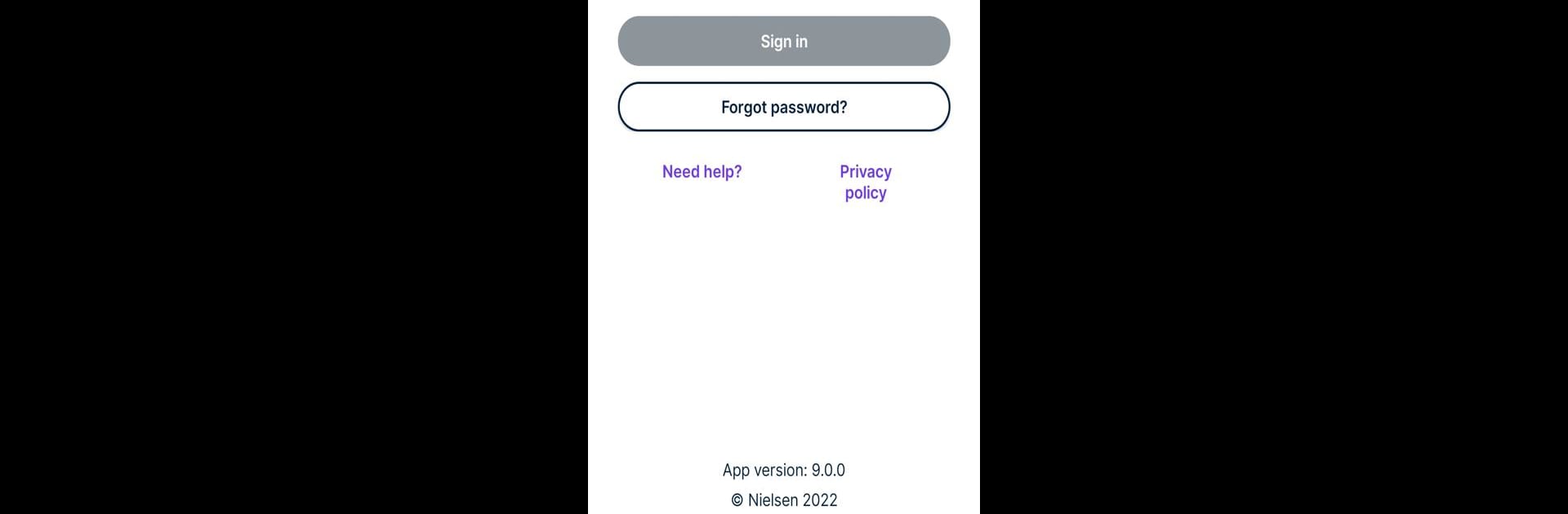Multitask effortlessly on your PC or Mac as you try out Nielsen Mobile App, a Tools app by Nielsen Apps on BlueStacks.
About the App
The Nielsen Mobile App lets you play a real part in helping shape the digital world we all live in. Wondering how your everyday browsing and app habits add up? With this app, powered by Nielsen Apps and found in the Tools category, you share your real-life mobile experience—all while having a chance to earn rewards along the way. Expect a low-key background app that tracks your device usage (anonymously, of course), making your phone time unexpectedly meaningful.
App Features
- Easy Registration Before Use
To get rolling, you’ll first need to sign up using a unique registration form—make sure you do this step, since the app won’t work or offer any rewards if you skip it. - Anonymous Data Collection
The app quietly captures info like which sites or apps you visit, and how long you spend on digital content, but it’s all bundled with thousands of others and anonymized before any research reports go out. - VPN-Based Insights
By using an on-device local VPN, the app gathers high-level details (like timestamps and URLs) strictly for research—absolutely nothing personal gets shared. - Connect to Nielsen Wearables
If you’re using a Nielsen-provided wearable device, Bluetooth support is baked in. The app syncs securely with Nielsen’s systems, making sure your wearable data is part of the bigger picture. - Manage Rewards and Profile
Track your rewards and tweak your account settings directly from the app; it’s your personal dashboard for all things Nielsen Mobile App. - Background Operation
The app uses foreground services for ongoing tracking and syncing, so you basically just set it and forget it. - BlueStacks Compatibility
If you prefer a bigger screen, you’ve got the option to run the Nielsen Mobile App on BlueStacks for an even more seamless experience on your PC.
Ready to experience Nielsen Mobile App on a bigger screen, in all its glory? Download BlueStacks now.