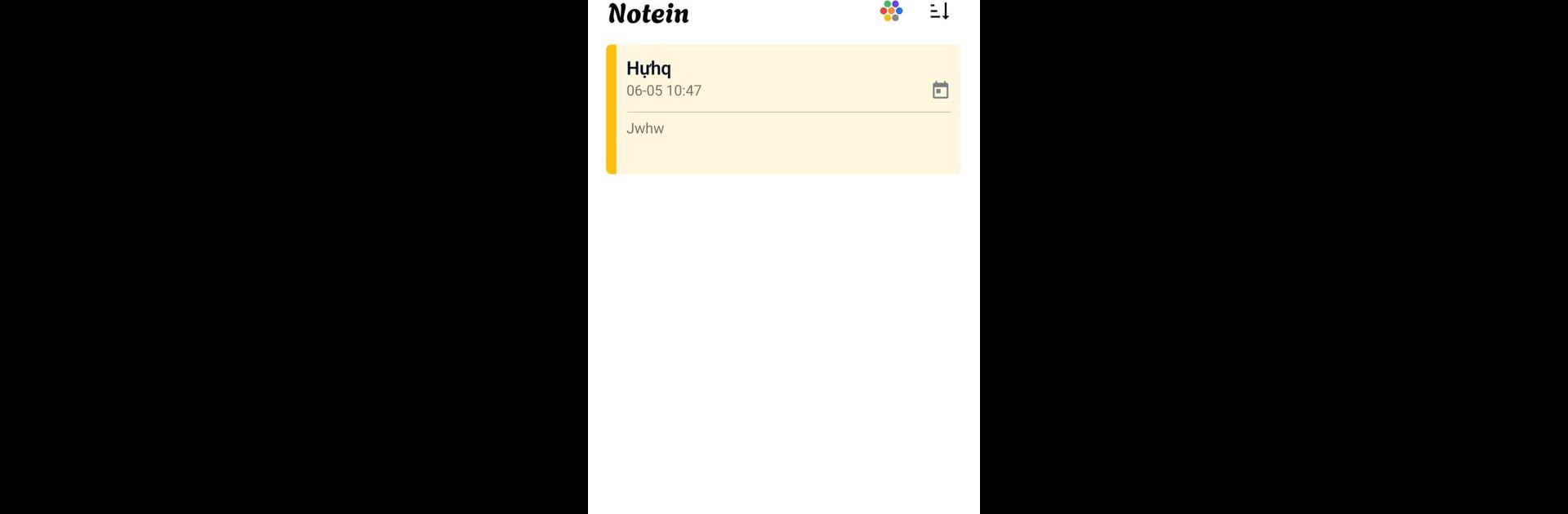What’s better than using Notein by TRAN DINH PHU? Well, try it on a big screen, on your PC or Mac, with BlueStacks to see the difference.
About the App
Sometimes, you just want to jot down a quick idea, shopping list, or to-do without getting tangled in complicated features. That’s where Notein steps in. Developed by TRAN DINH PHU, this Tools app puts convenience first, giving you a straightforward and painless way to capture everything from daily memos to important reminders. Whether you’re managing your tasks on the couch or organizing your thoughts while working on your PC using BlueStacks, Notein keeps your notes right at your fingertips.
App Features
-
Organize by Color
Easily sort your notes by assigning different colors — one for groceries, one for work, another for your bright ideas. It’s a surprisingly satisfying way to stay organized at a glance. -
Checklist Support
Love crossing things off a list? Notein makes it easy to create and manage your shopping trips, packing lists, or daily to-dos. Check items as you go and never miss a beat. -
Password Protection
Got something private you need to jot down? Lock individual notes with a passcode, so only you can view those secret thoughts or sensitive info. -
Simple Backups
No more stressing about lost notes. You can easily back up all your notes to your SD storage — it’s hassle-free and gives a little peace of mind. -
Device Sync
Need your notes on both your phone and your tablet? Notein syncs your data online, so your lists and memos are always up to date, no matter where you log in. -
Quick Reminders
Never forget an important task again. Set reminders that pop up right on your status bar to keep you on track throughout the day. -
Easy Permissions
Notein just uses what it needs — internet for syncing and backup, and notifications so you’ll always know what’s on your list.
Try Notein if you enjoy a clutter-free note-taking experience, whether you’re out running errands or sitting at your desk with BlueStacks running on your computer.
Eager to take your app experience to the next level? Start right away by downloading BlueStacks on your PC or Mac.